Are you considering setting up a blog in Canada?
That’s great!
But before you jump in, you should know the key considerations you need to make.
From selecting the right hosting service to managing the legal aspects of blogging in Canada, there’s a lot to think about!
So, before you start setting up your blog, there are a few key considerations to make.
- Blogging niche
- Domain name
- Web hosting
- Content management system
- Legal requirements
Let’s take a look at each in more detail.
#1. Blogging niche
Before setting up a blog in Canada, you need to determine a niche.
In a nutshell, a blogging niche is a specific topic or subject that a blog focuses on.
Choosing a niche helps to establish the blog’s purpose, target audience, and content direction.
It also helps to differentiate the blog from others in the same or similar space.
Here are some steps you can follow in choosing the right niche for your blog:
- Identify your interests and passions: What topics do you enjoy discussing and writing about? What are you knowledgeable about or want to learn more about? Your interests and passions will be a major source of motivation for you as you work on your blog.
- Consider your target audience: Who do you want to read your blog? What are their interests and needs? You can tailor your blog’s content to meet their specific needs and interests by identifying your target audience.
- Research the competition: Look for other blogs that cover the same or similar topics as the ones you are interested in. This will give you an idea of the level of competition in the niche, and what types of content are already being covered.
- Determine your unique angle: How can you differentiate your blog from others in the same niche? Think about what unique perspective or expertise you can bring to the table.
- Test your idea: Once you have a few ideas for your blog’s niche, try writing a few sample blog posts to see how they feel. This will help you gauge your interest in the topic and determine whether it is a good fit for you and your target audience. You can also test using free blogging platforms like Medium.com.
Remember, the right niche for your blog will depend on your interests, expertise, and target audience.
It may take some trial and error to find the perfect fit, but by following these steps, you can narrow down your options and choose an enjoyable and successful niche.
#2. Domain Name
Once you know what to write about, the next consideration is picking a name for your blog.
a. Choosing a Domain Name
A domain is the web address of a website, which people use to access the site. It is typically made up of a combination of words separated by dots, such as “google.com” or “truehost.ca.”
It is what your readers will use to access your blog.
This means without it; it will be hard for visitors to find your blog.
So, when choosing a domain name for your blog in Canada, consider the following:
- Relevance: The domain name should be relevant to the content and purpose of your blog. It should be easy to remember and understand and should clearly communicate what your blog is about.
- Brandability: A good domain name should be unique and memorable and help establish your brand. Consider using a combination of words that are relevant to your blog and that can be easily remembered by your target audience.
- Keywords: Including keywords in your domain name can help to improve your search engine ranking and make it easier for people to find your blog. However, be careful not to stuff your domain name with too many keywords, as this can make it difficult to read and remember.
- Length: A shorter domain name is generally easier to remember and type than a longer one. Aim for a domain name no more than two or three words long.
- Extension: The extension is the domain name part that comes after the final dot, such as .com or .net. The most common extension is .com, which is generally considered the most professional and credible. However, many other extensions, such as .net, .org, and .info, may be more relevant to your blog’s content and purpose.
NOTE: A good domain name can help to establish your brand, improve your search engine ranking, and make it easier for people to find and remember your blog.
Considering you are in Canada, consider registering a domain name with a “.ca” extension, as this will help ensure your blog is seen as Canadian.
b. Registering a Domain Name
Once you’ve chosen a domain name, you’ll need to register it with a domain name registrar in Canada. This is usually a simple process and can usually be done online.
Here’s how to register on Truehost.ca.
Head over to https://truehost.ca/ and click on Domains, and then Domain search.
In the next window, type the domain into the box.
And click search.
If it is available for registration, you will get a message like the one below.
And if it is not, you will see a message like the one below.
This means someone else has already registered the name. In such a case, get a different name and check if it is available.
If it is, go ahead and complete the registration process.
Here is a complete guide: How to Register a Domain Name in Canada.
#3. Web Hosting
Once you have a domain name, the next thing is to get hosting space. Web hosting is a service that allows individuals and organizations to make their websites accessible via the World Wide Web.
Think of it like renting a plot of land to build a house.
Just as you need a plot of land to build a house, you need a web server to host a website.
And just as you pay a landlord to rent a plot of land, you pay a web hosting company to rent space on a web server.
Web hosting companies in Canada provide the infrastructure and technical support necessary to ensure that your website is always available and can be accessed by anyone with an internet connection.
a. Different Types of Hosting
As you start looking for hosting, you will realize that there are several different types.
- Shared hosting: This is Canada’s most basic and affordable type of web hosting. In shared hosting, your website is hosted on the same server as many other websites. You share resources such as bandwidth and storage with other websites. Shared hosting is suitable for small websites with low traffic and resource requirements.
- VPS (Virtual Private Server) hosting: VPS hosting is similar to shared hosting but provides more resources and greater control over the server. In VPS hosting, your website is hosted on a virtual private server, a simulated server within a larger server. VPS hosting is a good option for websites with moderate traffic and resource requirements.
- Dedicated hosting: Your website is hosted on its physical server. This means you have complete control over the server and its resources. Dedicated hosting is suitable for large websites with high traffic and resource requirements.
- Cloud hosting: Hosting that uses a network of virtual servers to host websites. The advantage of cloud hosting is that it is highly scalable and can easily handle traffic and resource requirements fluctuations. Cloud hosting is suitable for websites with unpredictable traffic patterns.
- Managed hosting: Managed hosting is a hosting where the hosting company manages the server and the website for you. This includes tasks such as updates, backups, and security. Managed hosting is suitable for websites that require a high level of technical support and maintenance.
Consider your budget and goals before choosing the appropriate type of hosting in Canada.
b. Choosing a Web Host
When choosing a web host in Canada, look at cost, customer service, and performance factors.
These are things researching and reading reviews can help you unearth insights so you can pick the right web host for your blog.
#4. Content Management System
A content management system (CMS) is a software application that allows users to create, edit, and publish digital content.
It is often used to manage websites, blogs, and other online platforms.
The main role of a CMS is to provide an easier interface for creating and managing digital content, such as text, images, videos, and other media.
This allows users to easily add and update content on their website or online platform without requiring specialized technical skills.
Such tools include a range of features and tools to help users manage their digital content, such as templates for creating consistent layouts, drag-and-drop editors for arranging content, and the ability to schedule content for publishing later.
Some CMSs also include features for managing user permissions and for integrating with other tools and platforms, such as social media and email marketing.
a. Different CMS Platforms
Various CMS platforms are available here in Canada, each with its features and capabilities. Popular options include:
- WordPress: WordPress is a free, open-source CMS widely used for creating websites and blogs. It is known for its ease of use and extensive range of plugins and themes, allowing users to customize their website’s appearance and functionality.
- Joomla: Joomla is a free, open-source CMS popular for creating websites, blogs, and online platforms. It offers a range of features for managing content, users, and permissions and is known for its extensibility through third-party extensions.
- Drupal: Drupal is a free, open-source CMS popular for creating complex websites and web applications. It is known for its powerful content management features and flexibility but can require a higher learning curve for new users.
- Magento: Magento is a powerful, open-source e-commerce CMS popular for creating online stores. It offers a range of features for managing products, orders, and customer data and is known for its scalability and customization options.
- Squarespace: Squarespace is a subscription-based CMS popular for creating websites and online stores in Canada. It offers a range of customizable templates and drag-and-drop design tools and is known for its ease of use and integrated e-commerce features.
From all of these, how do you pick the right one?
b. Choosing the Right CMS
The CMS you choose determines the foundation of your website or online platform.
As such, here are some factors you should consider:
- Purpose: First, consider the purpose of your website or online platform. What type of content will you be publishing? Do you need a CMS specialized for specific content, such as e-commerce or blogging?
- Features: Consider the features and tools that you need in a CMS. Do you need a drag-and-drop editor, templates, or the ability to schedule content for publishing? Do you need advanced features such as user permissions or integration with other tools and platforms?
- Ease of use: Choose a CMS that is easy for you and your team. If you have limited technical skills, you may want to choose a CMS with a user-friendly interface and a good range of documentation and support resources.
- Scalability: Consider whether the CMS suits your current and future needs. If you expect your website or online platform to grow in the future, you may choose a scalable CMS that can accommodate an increasing number of users and content.
- Cost: Compare the costs of different CMS platforms. Some CMSs are free, while others require a subscription or a one-time payment. Consider your budget and any ongoing costs for features or support.
- Reputation: Research the reputation of different CMS platforms. Look for CMSs with a good track record and widely used by other websites or businesses. This should also include security measures. You don’t want to lose your hard work to cybercriminals.
So, by considering these factors, you can choose a CMS in Canada that is well-suited to your needs and will provide a solid foundation for your website or online platform.
#5. Legal Requirements
In Canada, copyright law is governed by the Copyright Act, which sets out the rights and protections for creators of original works such as literature, music, art, and film.
a. Canadian Copyright Law
Under Canadian copyright law, creators of original works have the exclusive right to control how their work is used and reproduced.
This includes the right to reproduce the work, distribute copies, and create derivative works based on the original work.
As a blogger, you need to understand and respect the copyright laws that apply to the content you create and share on your blog. This includes:
- Creating original content: As a blogger, you have the right to create and publish original content. This includes writing, photographs, videos, and other types of content that you create yourself.
- Using other people’s content: If you want to use content created by someone else, you will need permission from the copyright holder. This may include paying a licensing fee or obtaining a written license to use the content.
- Citing sources: When using content from other sources, it’s important to properly cite the source and give credit to the original creator. This can help you avoid copyright infringement and show respect for the work of others.
- Protecting your content: As a blogger, you have the right to protect your content from being used without your permission. This includes using copyright notices and licensing your content to control how others use it.
b. Privacy Protection
Besides copyright law, you also need to consider the privacy of your visitors.
And in Canada, online privacy is protected by federal and provincial laws, including the Personal Information Protection and Electronic Documents Act (PIPEDA) and the Canadian Privacy Act.
These laws regulate the collection, use, and disclosure of personal information by organizations and businesses, including bloggers.
As a blogger, you have certain obligations under Canadian privacy laws to protect the personal information of your readers and website visitors. This includes:
- Collecting personal information: If you collect personal information from your readers or website visitors, you must have a valid reason for doing so and obtain the individual’s consent. You must also inform the individual of the purpose for collecting the information and any other organizations to which the information will be disclosed.
- Protecting personal information: You must take reasonable steps to protect the personal information you collect from unauthorized access, use, or disclosure. This may include implementing security measures such as encryption, secure servers, and password protection.
- Disclosing personal information: You may only disclose personal information to third parties with the individual’s consent or as required by law.
- Responding to requests: You must respond to requests from individuals to access their personal information or correct any information errors.
NOTE:
Specific requirements and obligations under Canadian privacy laws may vary depending on the type and purpose of the personal information you collect and the jurisdiction in which you operate.
It’s a good idea to seek legal advice to ensure that you comply with all applicable laws and regulations.
#6. Design
Your site is not complete without great looks.
And designing the best website in Canada can be daunting for those new to the game! But with a few tips and tricks, you can make your website stand out from the competition.
First things first, research!
Before you dive headfirst into designing your website, take some time to check out what other people are doing.
Look at different website designs, themes, and templates to get a feel for what you like and don’t like. You may even be inspired to try something totally new!
Once you know what you want to do, it’s time to consider the user. If you’re going to make a website that people actually want to use, it needs to be user-friendly. Make sure your website is easy to navigate and looks good on different devices.
Make sure it’s optimized for SEO. This means that your website will show up higher in search engine results and more likely to be seen by potential customers.
Conclusion
Setting up a blog in Canada can seem daunting, but it doesn’t have to be!
By following the steps outlined in this article, you can easily create a successful blog in Canada.
With the right domain name, web hosting provider, content management system, and legal compliance, you can reap the benefits of blogging in Canada.
Related: Step-by-Step: How to Start a Blog for Free in Canada
 cPanel Web HostingAffordable Canadian cPanel hosting, user-friendly and reliable.
cPanel Web HostingAffordable Canadian cPanel hosting, user-friendly and reliable.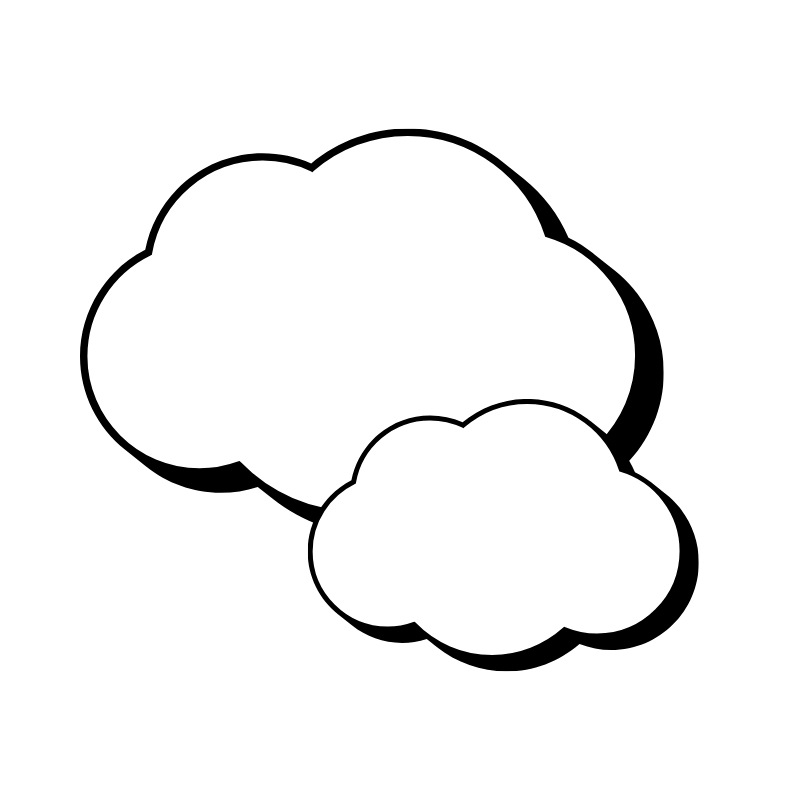 Reseller HostingStart your own hosting business with flexible reseller hosting plans.
Reseller HostingStart your own hosting business with flexible reseller hosting plans.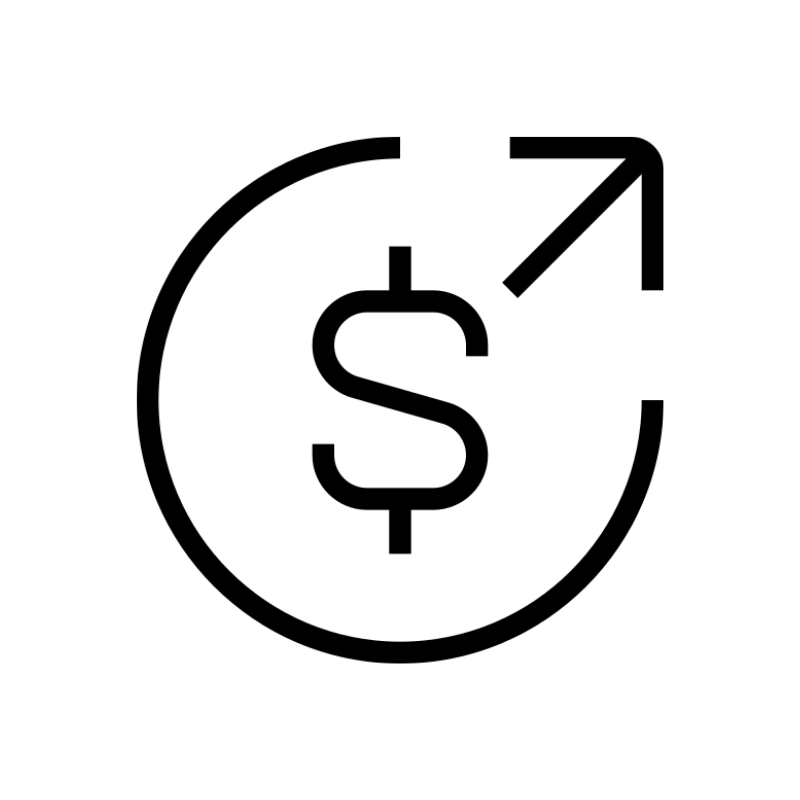 Affiliate ProgramJoin our affiliate program and earn commissions by referring customers.
Affiliate ProgramJoin our affiliate program and earn commissions by referring customers. DomainsFind the perfect domain for your business or personal site with ease.
DomainsFind the perfect domain for your business or personal site with ease.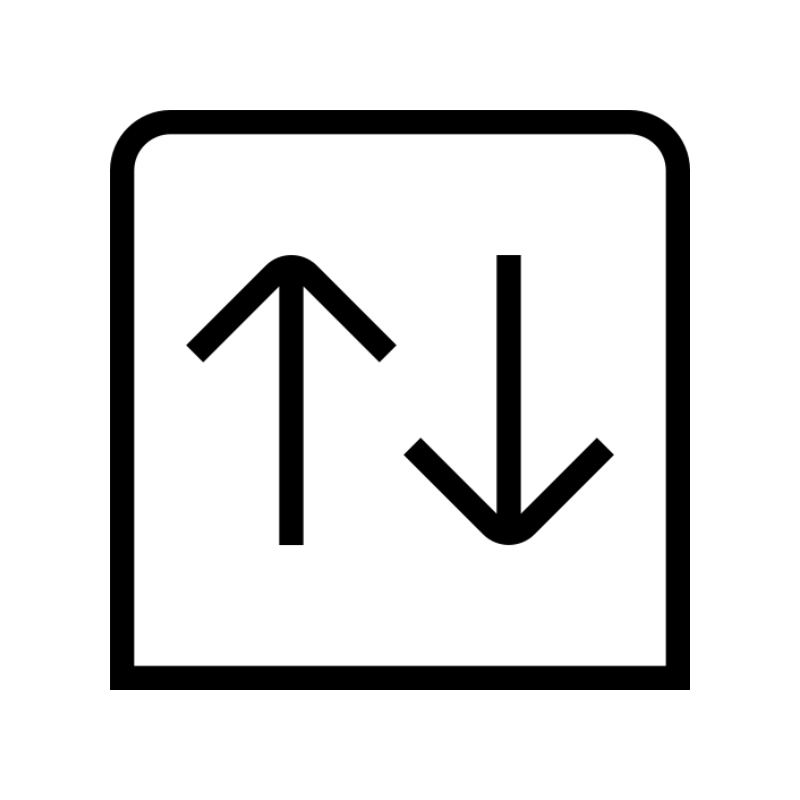 Domain TransferTransfer your domain to us and keep your website running without interruption.
Domain TransferTransfer your domain to us and keep your website running without interruption.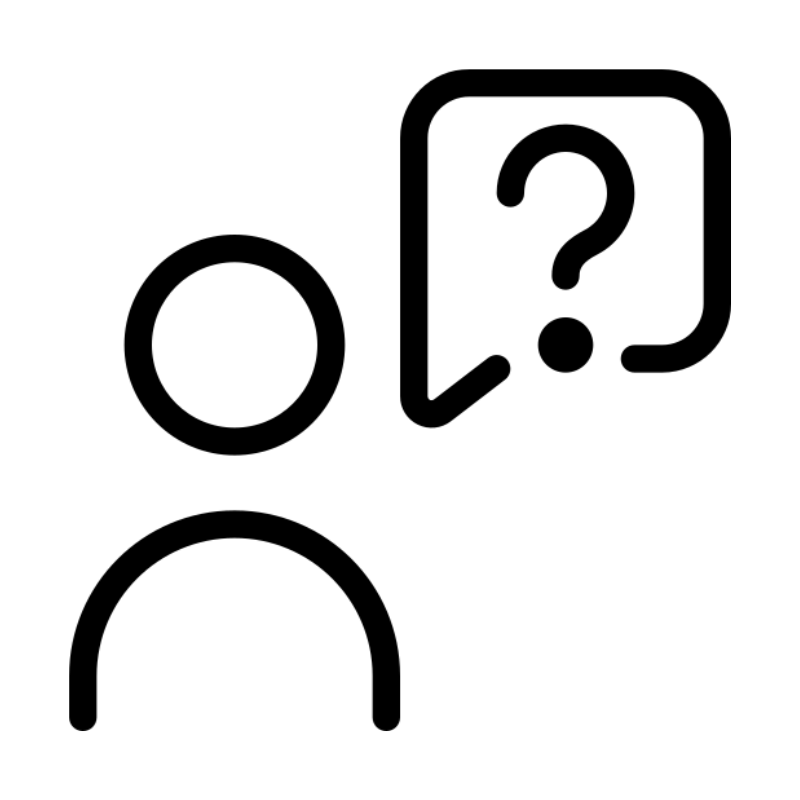 WHOIS LookupQuickly find who owns a domain with our easy WHOIS search tool.
WHOIS LookupQuickly find who owns a domain with our easy WHOIS search tool. VPS HostingReliable VPS hosting crafted for performance and peace of mind.
VPS HostingReliable VPS hosting crafted for performance and peace of mind.
