Want to know how to make money on YouTube in Canada?
Let’s take a little detour…
YouTube is one of the world’s largest and most widely used online platforms.
As of February 2020, more than 500 hours of video were uploaded every minute to YouTube, and the platform recently generated $19.7 billion in revenue.
There are more than 2.6 billion monthly active users on YouTube, making it an excellent platform for Canadians to make money.
This article will provide an overview of how Canadians can best leverage YouTube as a source of income.
Benefits of Making Money on YouTube in Canada
Making money on YouTube is an attractive option for many reasons.
- Flexibility: You can create content on your schedule and work from anywhere with an internet connection.
- Potential for passive income: Once your videos are uploaded and monetized, you can continue to earn money from them even if you are not actively working on the platform.
- Low barriers to entry: You don’t need a lot of expensive equipment or a large budget to start a YouTube channel. All you need is a smartphone and a good idea for a channel.
- Large audience: As mentioned, YouTube has over 2 billion users, so there is a potentially huge audience for your content.
- Diversified income streams: In addition to ad revenue, you can also make money on YouTube through sponsorships, merchandise sales, and Patreon donations.
- Creative outlet: Making YouTube videos in Canada can be a fun and rewarding way to express yourself creatively and share your passions with others.
1. Setting Up a YouTube Channel
Let’s set you up for success.
a. Create a YouTube channel
Creating a YouTube channel is the first step to make money on YouTube in Canada.
But first, you need to create a Google account if you don’t already have one, and then you can sign up for a YouTube account.
Once you’ve signed up, you can customize your channel to attract potential viewers by adding a profile picture, banner, and more.
Here are the exact steps:
- Go to youtube.com and sign in with your Google account. If you don’t have a Google account, you will need to create one.
- Click on the camera icon in the top right corner of the screen and select “Go to Creator Studio.”
- In the left-hand menu, click on “Channel” and then click on the “Customize Channel” button.
- Enter a name for your channel and upload a profile picture and cover photo.
- In the “About” section, write a short description of your channel and add any relevant links, such as your website or social media accounts.
- Click “Save” to finish creating your channel.
b. Optimize your channel
Optimizing your channel is also essential.
You should include a detailed description of your channel and keywords to help users find your content.
This will help viewers get a better understanding of what your channel is about, as well as make it easier for them to find you.
c. Upload videos
Once you’ve set up your channel, the next step is to upload videos.
You can upload videos from your computer or phone or even live stream videos.
It is crucial to keep your videos engaging and high quality to keep viewers coming back for more.
- To upload a video, click on the camera icon in the top right corner of the screen and select “upload video.”
- Choose the video file you want to upload and add a title, description, and relevant tags.
- Choose a thumbnail for your video and set the privacy settings.
- Click “Publish” to upload your video to YouTube.
- To monetize your videos and earn money, you need to enable monetization in your channel settings and link your YouTube account to an AdSense account. You can do this by going to the “Monetization” tab in your channel settings and following the prompts.
2. Creating Engaging Content
Your channel is up. The next step to making money on YouTube in Canada is creating content!
But before you turn on that camera, there are some things you need to know.
a. Choose your niche
A niche is a particular topic or area you will create videos about.
It is the #1 determinant of how much you will make on YouTube in Canada.
Finding your niche can take time and research, but finding something you are passionate about and knowledgeable about is essential.
When watching your videos, your audience will appreciate your enthusiasm and knowledge of the subject matter, so make sure to pick something that interests you.
That said, here are some of the most profitable YouTube niches to inspire you:
- Making Money Online
- Digital Marketing
- Personal Finance and Investments
- Educational Content
- Tech, Cars, and Gadgets
- Lifestyle
- Fashion and Try-On Hauls
- Cooking
- Fitness and Bodybuilding
- Video Games
Either way, consider starting with a broad subject area and then narrowing it down as you gain more knowledge about which topics are popular on YouTube.
Think about what kind of content will be entertaining for viewers, as well as educational or informative.
You could also look at trends within the industry or topics previously successful for other YouTubers to get an idea of what kind of content resonates with people online.
b. Utilize video editing tools
Once you’ve picked a niche and recorded a video or two, the next step is to edit your clips.
Video editing is an essential part of creating high-quality content for YouTube.
Various video editing tools are available to Canadian YouTubers, which can help create more appealing and professional-looking videos.
Examples of some of the best video editing tools include Adobe Premiere Pro, Avid Media Composer, DaVinci Resolve, Final Cut Pro X, and Sony Vegas Pro.
- Adobe Premiere Pro is one of the most popular options for professional video editors worldwide, offering users advanced features such as timeline editing with multiple tracks, effects, and transitions.
- Avid Media Composer is great for experienced editors looking to create complex projects with motion graphics or special effects.
- DaVinci Resolve has become another widely used option due to its highly flexible workflow and powerful color grading capabilities.
Whichever you use, it is not about how clever the cuts are. It is about how you make your viewers feel after watching.
You need to make them feel something. Otherwise, they won’t ever come back to Your channel.
c. Create original content
Here’s the thing: most people fail to make money on YouTube in Canada because of copy-pasting!
Most YouTubers lack originality, and viewers can notice. I mean, why should I watch the same thing twice?
If you are not adding value to what’s already on YouTube, don’t upload it at all.
Here are some tips to help you come up with original YouTube video ideas.
- Brainstorm: Brainstorming can be a great way to come up with original ideas. Take some time to jot down any ideas that come to mind, no matter how outlandish or impractical they may seem. After this, you can look through your list and see which ideas you might be able to explore further.
- Look to other channels: Take some time to browse other YouTubers’ channels in Canada. Pay attention to the types of videos they produce and the topics they explore. This can give you some great ideas for your content.
- Look to current events: Keep your eyes and ears open for current events that you could use as the basis for a great video. Stay up to date with what’s happening in the world and see if you can find something your viewers would be interested in.
- Think outside the box: Always look for creative and unique video ideas. Take some time to think outside the box and come up with truly original ideas.
- Ask your audience: This works if you already have an audience. Your viewers are likely to have some great ideas. Reach out to them and ask what types of videos they would like to see. This could result in some truly unique and original ideas.
d. Optimize for search
It is not enough to create original epic content; you need to get discovered.
And that’s where YouTube search comes in.
YouTube SEO helps the platform’s algorithm identify, index, and rank videos, thus improving visibility and boosting engagement with potential viewers.
To optimize for search, start by researching relevant keywords related to your content and use them in each video’s titles, descriptions, and tags.
Make sure your titles are concise and descriptive; they should be under 70 characters, so they don’t get truncated when displayed on search results.
Additionally, use keyword-rich descriptions of at least 250 words to provide more context to help viewers decide whether or not they should watch your video.
Lastly, use tags that accurately describe the content of each video, as this will help it appear in more relevant searches.
3. Growing Your YouTube Audience in Canada
Once you’ve set up your channel and started creating content, you’ll need to grow your audience.
Sadly, this is where most people draw the line.
And it is not their fault. Growing an audience on YouTube can be an intimidating task.
With so many other channels vying for viewers’ attention, it cannot be easy to stand out and grow your following.
But the good news is that you can see your viewership expand with a few simple strategies.
Here are a few easy ways to grow your audience on YouTube in Canada:
a. Optimize Your Content
To get the most out of your YouTube channel, you must ensure your content is optimized for Canadian viewers.
Pay attention to local trends, use relevant keywords, and keep track of your area’s popular topics and trends.
You can create more targeted content tailored to your Canadian audience.
b. Leverage Social Media
Social media is a great way to spread the word about your channel and promote your videos.
Start by creating a profile for your channel on each of the major social media networks, and make sure to post regularly and engage with viewers who comment or share your videos.
c. Utilize YouTube Ads
YouTube Ads can be a great way to increase your viewership and grow your audience.
You can target ads to Canadian viewers so they are more likely to click on your videos.
Keep track of the results to see which ads work best and adjust your strategy accordingly.
d. Collaborate with Other Creators
Collaborating with other creators in Canada is a great way to expand your reach.
Try to find creators who make similar content or appeal to the same demographic you’re trying to reach.
You can tap into their existing audience and grow your following.
Related: Top 12 Tips For Running A Successful Online Business In Canada
4. Monetizing Your YouTube Content in Canada
Once you’ve set up your channel and have started to upload videos, you can start to make money.
The first step is to enable monetization on your YouTube channel, allowing you to start showing ads on your videos. You’ll also need to familiarize yourself with YouTube’s monetization policies, which you can find on their website.
Additionally, you’ll need to connect your channel to an AdSense account, a Google-owned service that allows you to monetize your content.
According to Google, here are the requirements to be monetized on YouTube in Canada:
- Have no active Community Guidelines strikes on your channel.
- Have more than 4,000 valid public watch hours in the last 12 months.
- Have more than 1,000 subscribers.
- Have a linked AdSense account.
Other YouTube Revenue Sources in Canada
While Google Adsense is one of the most popular methods of monetizing a YouTube channel in Canada, there are also several other ways to make money on YouTube.
Here are some of them:
- Affiliate Marketing: Affiliate marketing is a great way to monetize your YouTube channel in Canada. With affiliate marketing, you’ll be able to gain commissions for referring people to purchase products or services from your affiliate partners. You must include an affiliate link in your video description or in the video itself.
- Sponsored Videos: Companies and brands always look for influencers to promote their products and services. You can make money through sponsored videos if you have a large and engaged following. You can reach out to brands and companies to request sponsorship in exchange for featuring their products and services in your videos.
- Create and Sell Merchandise: You can make money by selling your own merchandise on YouTube in Canada. You can create and sell t-shirts, mugs, phone cases, and other items that feature your YouTube logo or artwork. This is a great way to engage your audience and make money simultaneously.
- Paid Reviews: Many companies and brands are looking for influencers to review their products and services. You can make money by giving honest reviews and opinions of products and services. This is a great way to engage your audience and make money simultaneously.
- Donations: You can also make money on YouTube in Canada by asking your audience to donate to your channel. You can use platforms such as Patreon or Ko-fi to take donations from your fans. This is a great way to show appreciation to your viewers and also get some financial support.
Conclusion
Making money on YouTube is a great way to supplement your income or create a career out of your passions.
To do this, set up a YouTube channel, enable monetization, create engaging content, and grow your audience.
Keep in mind that success will not happen overnight. It may take months or even years of a continuous effort to see tangible results from your efforts on YouTube.
Focus on creating high-quality content and engaging with viewers by networking with other creators – they’ll help support each other’s growth and success!
Finally, don’t forget to monetize your videos through ads or affiliate links to get paid for each view or click.
Recap of how to make money on YouTube in Canada
- Go to youtube.com and sign in with your Google account. If you don’t have a Google account, you will need to create one.
- Click on the camera icon in the top right corner of the screen and select “Go to Creator Studio.”
- In the left-hand menu, click on “Channel” and then click on the “Customize Channel” button.
- Enter a name for your channel and upload a profile picture and cover photo.
- In the “About” section, write a short description of your channel and add any relevant links, such as your website or social media accounts.
- Click “Save” to finish creating your channel.
- To upload a video, click on the camera icon in the top right corner of the screen and select “upload video.”
- Choose the video file you want to upload and add a title, description, and any relevant tags.
- Choose a thumbnail for your video and set the privacy settings.
- Click “Publish” to upload your video to YouTube.
- To monetize your videos and earn money, you will need to enable monetization in your channel settings and link your YouTube account to an AdSense account. You can do this by going to the “Monetization” tab in your channel settings and following the prompts.
 cPanel Web HostingAffordable Canadian cPanel hosting, user-friendly and reliable.
cPanel Web HostingAffordable Canadian cPanel hosting, user-friendly and reliable.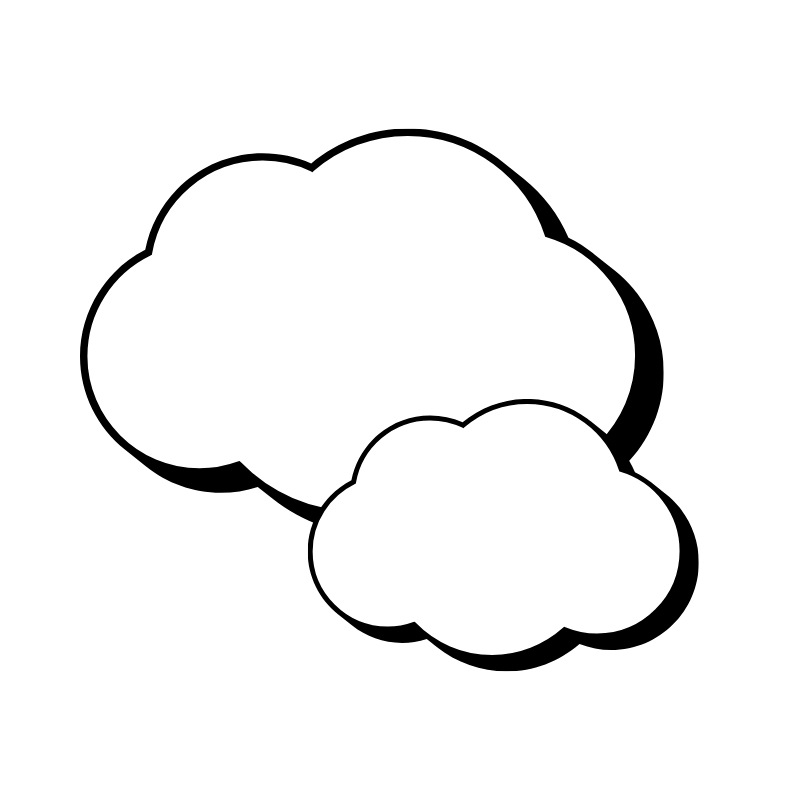 Reseller HostingStart your own hosting business with flexible reseller hosting plans.
Reseller HostingStart your own hosting business with flexible reseller hosting plans.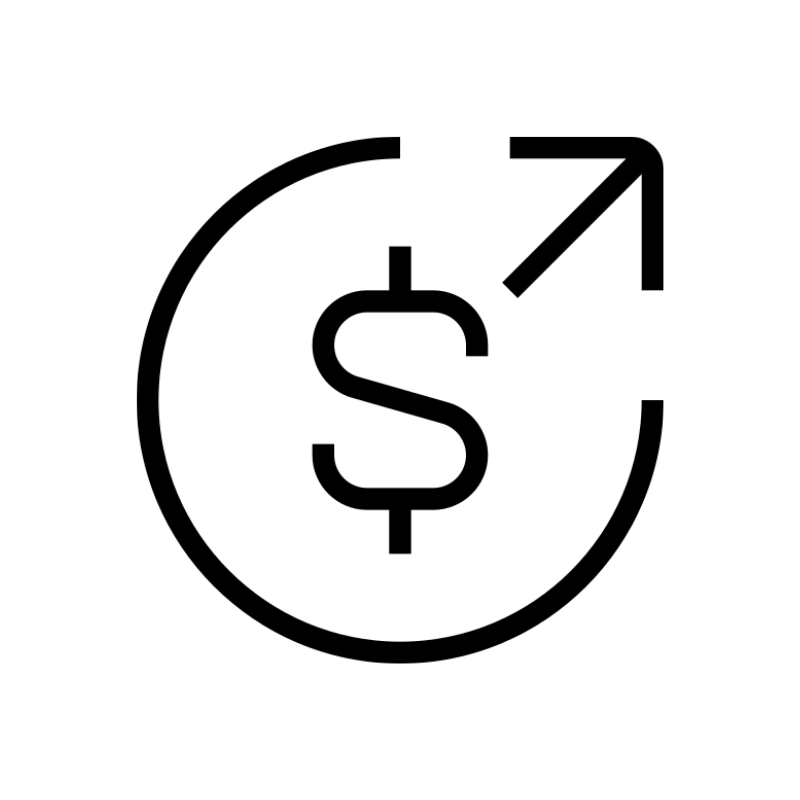 Affiliate ProgramJoin our affiliate program and earn commissions by referring customers.
Affiliate ProgramJoin our affiliate program and earn commissions by referring customers. DomainsFind the perfect domain for your business or personal site with ease.
DomainsFind the perfect domain for your business or personal site with ease.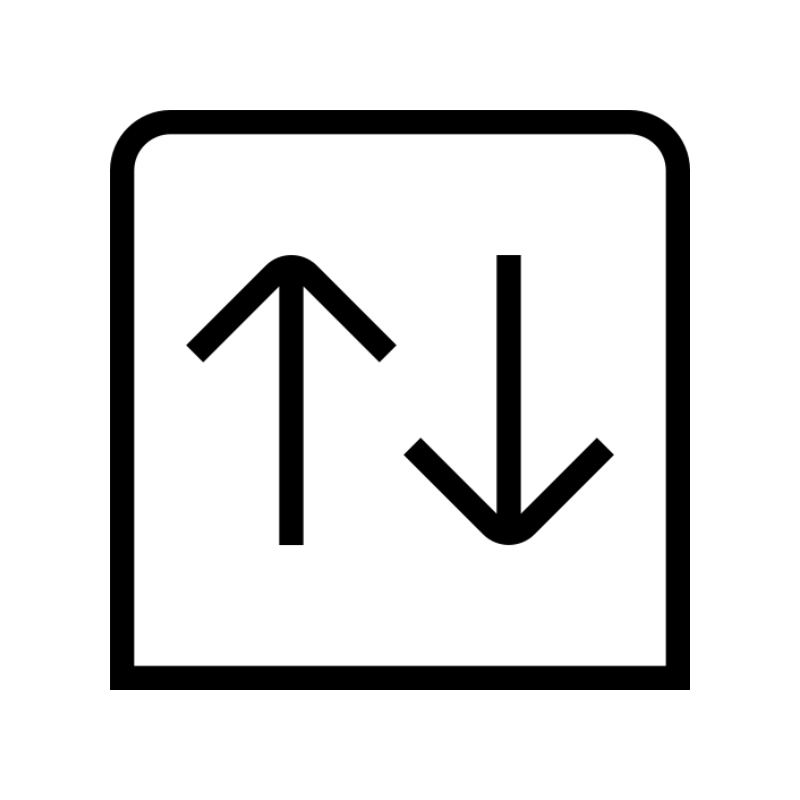 Domain TransferTransfer your domain to us and keep your website running without interruption.
Domain TransferTransfer your domain to us and keep your website running without interruption.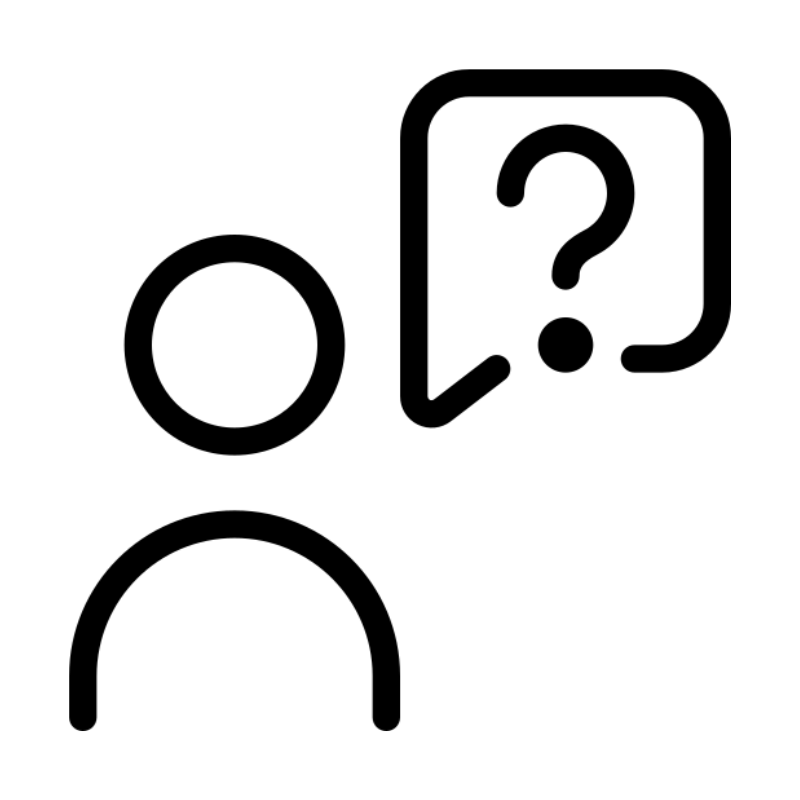 WHOIS LookupQuickly find who owns a domain with our easy WHOIS search tool.
WHOIS LookupQuickly find who owns a domain with our easy WHOIS search tool. VPS HostingReliable VPS hosting crafted for performance and peace of mind.
VPS HostingReliable VPS hosting crafted for performance and peace of mind.
