My former client Sarah ran a very successful home design and renovation company in Calgary.
Her website ranked under the first category for the keyword: home renovation Calgary and brought in 15-20 leads per week. She was booked solid three months straight.
Then she decided to rebrand to a new company name, new domain, and fresh website design.
She hired a developer who promised to handle everything and deliver. The new site launched on a Friday. By Monday, her phone couldn’t stop ringing.
Her traffic dropped 68% overnight. Her number 1 ranking? Gone. Most of her pages weren’t even showing up in Google.ca search results anymore.
After she called me in a panic, I reviewed what happened. I realized the developer had built a beautiful new website but he’d forgotten to set up redirects from the old URLs to the new ones.
As a result, Google thought her entire business had disappeared from the internet.
We spent six weeks fixing the damage. She lost approximately $45,000 in revenue during the recovery period.
All because of technical steps that should have taken one afternoon to implement correctly.
You’re reading this because you need to migrate your website.
Maybe you’re switching hosting providers for better performance, or you’re rebranding like Sarah, or you’re moving from HTTP to HTTPS or changing your URL structure.
You might be terrified of losing the rankings you worked years to build.
Here’s what you need to know: Website migration is high-stakes but it’s not a gamble.
There’s a specific process that protects your rankings. This guide is going to answer all your questions on how to transfer your domain.
Sit tight and let the party begin.
Does Transferring Your Domain Affect SEO?
Yes, but only if you handle it incorrectly.
Think of your website migration like moving your business to a new physical location.
If you notify all your customers, update your address on all your social media platforms, and put up clear signs at the old location pointing to the new one, your customers will find you.
If you just abandon the old location without telling anyone, your customers show up to an empty building and assume you’re out of business.
Google is your most important customer. When you migrate, you need explicit instructions for Google explaining exactly where everything moved.
What actually happens during a domain transfer:
Your website consists of hundreds or thousands of individual pages. Each page has a specific URL. Google has those URLs indexed. When people search, Google directs them to those specific URLs.
Also when you migrate, those URLs change. If you move from oldcompany.ca to newcompany.ca, every single URL on your site changes.
If you don’t tell Google where each old URL now lives, Google continues showing the old URLs in search results.
People click them, they get error pages, and leave. Then Google interprets this as a link heading to a broken site and removes it from search results.
The transfer itself is neutral for SEO but how you execute it determines if you keep or lose your rankings.
How Do You Approach Website Migration While Maintaining SEO Rankings?
Most successful migrations follow a specific protocol. Failed migrations skip the most important steps.
If you want to successfully migrate your website and protect your rankings, follow these steps:
Before Migration: Document Your Current State
You need a complete inventory of what you’re moving.
Export every URL from your site
If you have 100 pages, list all 100. Use Google Search Console or a crawler tool like Screaming Frog to generate a complete list.
Document your current rankings
Screenshot your Search Console performance data. Record the keywords driving traffic and pages ranking for them.
Audit your backlinks
External sites linking to your pages give you authority. You need to know which pages have valuable backlinks so you prioritize them during migration.
Why should you even bother though?
When problems emerge post-migration, you need baseline data for comparison and troubleshooting.
The Redirect Strategy That Protects Rankings
This is where Sarah’s developer failed her terribly.
He launched the new website without implementing redirects. Google attempted to access the old URLs. Every request returned a 404 error. Google concluded the entire site was dead and removed it from search results.
Here’s what proper redirects usually aim to achieve:
When a user or Google visits your old URL like oldcompany.ca/services/renovations, the redirect automatically sends them to: newcompany.ca/renovation-services.
They won’t see an error because the transition is seamless.
Therefore, you need redirects for every indexed page
You don’t just need redirects for your homepage. Every service page, blog post, resource also needs one ,too. If Google has it indexed, it requires a redirect.
The technical specification is a 301 redirect”, this shows Google that your page permanently moved to this new location and you should transfer all accumulated SEO authority to the new URL.
Implementation:
Most hosting platforms provide redirect management through their control panel or via .htaccess file configuration for Apache servers.
For 10-20 pages, manual setup is manageable. For 100+ pages, you need a redirect mapping document, a comprehensive list matching every old URL to its corresponding new URL.
Many hosting providers offer free professional migration services. If you’re not comfortable with technical implementation, this is money well spent or free, depending on the provider.
Update Every Place Google Has Information About Your Site
Google stores information about your site in multiple systems. You need to update all of them.
Google Search Console:
If you’re only changing hosting while keeping the same domain, no action needed here. Your Search Console property remains valid.
If you’re changing domains for example, oldcompany.ca to newcompany.ca, you must add and verify the new domain in Search Console, then use the Change of Address tool to notify Google about the domain change.
Your XML sitemap:
Your sitemap tells Google which pages exist on your site. Post-migration, generate a new sitemap containing all new URLs and submit it through Search Console.
Google Business Profile:
If you maintain a Google Business listing, update the website URL there. This is particularly important for Canadian businesses targeting local search.
What Happens to Your Google.ca Rankings During Migration
This is everyone’s nightmare scenario: Will my rankings disappear?
The realistic answer: You’ll probably see temporary minor fluctuations.
Even flawlessly executed migrations typically experience small, short-term ranking variations. Google needs time to re-crawl your site, validate redirects, and transfer trust to the new URLs.
Normal migration behavior:
- 5-15% traffic decrease for 1-2 weeks
- Rankings fluctuating between positions for example, moving from #3 to #5, back to #3
- Temporary spike in crawl errors in Search Console that you quickly resolve
Catastrophic migration failure:
- 50%+ traffic loss persisting beyond two weeks
- Pages completely vanishing from search results
- Hundreds of 404 errors remaining unresolved
The distinction between normal and catastrophic comes down to whether you implemented redirects correctly and caught major issues before going live.
When to Panic (And When Not To)
Don’t panic when:
Traffic drops 10-20% in week one. This is expected because Google is re-evaluating your site.
A handful of 404 errors appear in Search Console. You probably missed some minor pages. Fix them and continue monitoring.
Some keywords temporarily drop a few positions. They typically recover within 2-3 weeks as Google reassesses.
Panic when:
Traffic drops 50%+ and remains depressed for more than a week. Something fundamental is broken.
You have hundreds of 404 errors and the count is increasing. Your redirect implementation failed.
Pages completely disappear from Google.ca search results. Google believes your site is unused.
Emergency response protocol:
Return to your documentation and then identify your top 20 revenue-generating pages pre-migration. Verify those specific URLs redirect properly. Prioritize fixing those first.
Review Google Search Console’s Coverage Report. It identifies which URLs have errors and provides diagnostic information.
If you can’t diagnose the issue quickly, consider temporarily reverting to your old hosting while you troubleshoot. A few days of downtime for fixes is preferable to months of lost rankings.
The Important Factor Most Migration Guides Ignore
Your new hosting provider’s performance directly impacts your rankings.
Sarah didn’t just lose rankings due to missing redirects. Her new hosting was significantly slower than her previous setup. Pages that loaded in 1.8 seconds now took 4.5 seconds.
Google explicitly factors page speed into ranking algorithms. Even after fixing the redirect issues, she continued losing positions due to poor hosting performance.
Before migrating, benchmark your new hosting’s speed. Create a test site on the new hosting platform. Run comprehensive tests using PageSpeed Insights or GTmetrix. Confirm performance matches or exceeds your current hosting.
If the new hosting underperforms, find a better provider before committing to migration.
Why Some Hosting Providers Reduce Migration Risk
Migration is stressful because dozens of technical steps create opportunities for ranking-destroying mistakes.
Some hosting providers recognize this risk. They offer free professional migration services where their technical team manages the entire process, including implementing all redirects correctly.
Truehost Canada is among the providers offering this service to their customers. Our team handles server-to-server migration, implements proper redirect structures, and monitors the process to identify issues before they impact rankings.
Infrastructure prioritizes performance so you’re not sacrificing ranking positions to slower hosting.
With Canadian data centers, your local audience gets the loading speeds that satisfy both users and Google’s performance requirements.
The migration service is free. Their 24/7 support means if complications arise, you’re not waiting days for assistance while your rankings collapse.
Migration carries enough inherent risk without adding hosting performance issues or technical gaps. Selecting a provider that executes migrations professionally eliminates the most common sources of ranking loss.
Your Complete Migration Checklist
Here’s your step-by-step execution plan:
Two weeks before migration:
- Export complete URL list from current site
- Document current rankings and traffic patterns
- Identify your 50 highest-value pages
- Audit which pages have valuable backlinks
One week before:
- Benchmark new hosting performance
- Create comprehensive redirect map (old URL → new URL)
- Build new site on new hosting (staging environment)
- Test redirect functionality in staging
Migration day:
- Implement all redirects
- Point DNS to new hosting
- Submit updated sitemap to Google Search Console
- Manually verify top 20 pages redirect correctly
First week post-migration:
- Monitor Search Console for crawl errors daily
- Track traffic patterns in Analytics
- Fix any 404 errors immediately
- Monitor rankings for primary keywords
Follow this procedure, and you’ll join the businesses that migrate successfully. Skip steps, and you risk becoming another Sarah, spending months recovering lost rankings while watching revenue disappear.
Migration might feel intimidating. But it’s fundamentally a process. Execute the process correctly, and your rankings survive intact.
Ready to migrate without losing everything you’ve built? Proper planning protects your rankings. Professional hosting with migration expertise protects your business.
[Learn about free professional migration at Truehost Canada →](https://truehost.ca/web-hosting/)
What’s the value of your current Google.ca rankings?
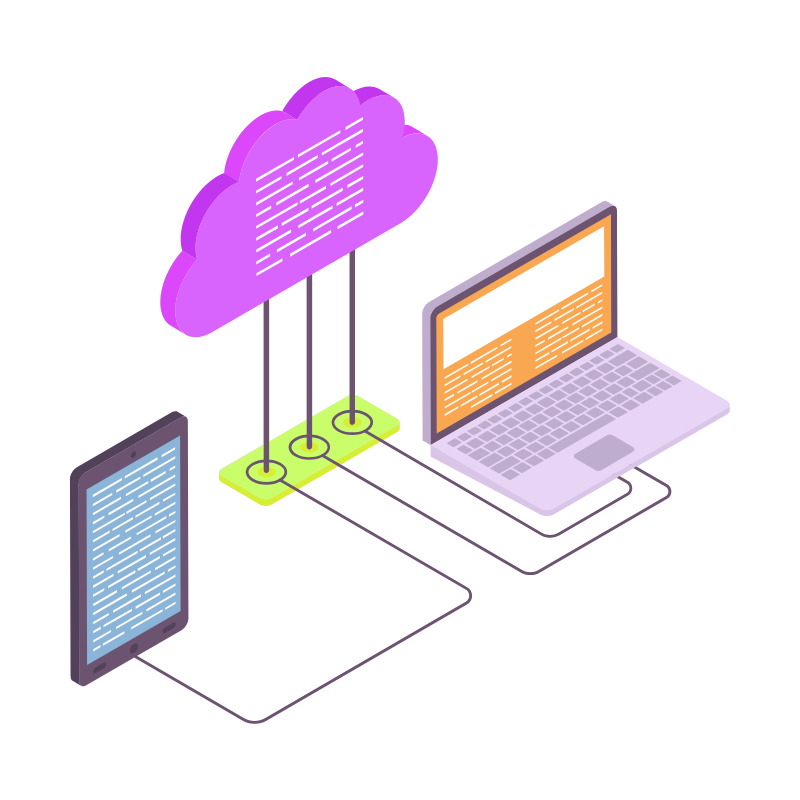 Web HostingAffordable Canadian web hosting, user-friendly and reliable.
Web HostingAffordable Canadian web hosting, user-friendly and reliable. WordPress HostingFast, reliable WordPress hosting in Canada. Perfect for blogs and businesses.
WordPress HostingFast, reliable WordPress hosting in Canada. Perfect for blogs and businesses.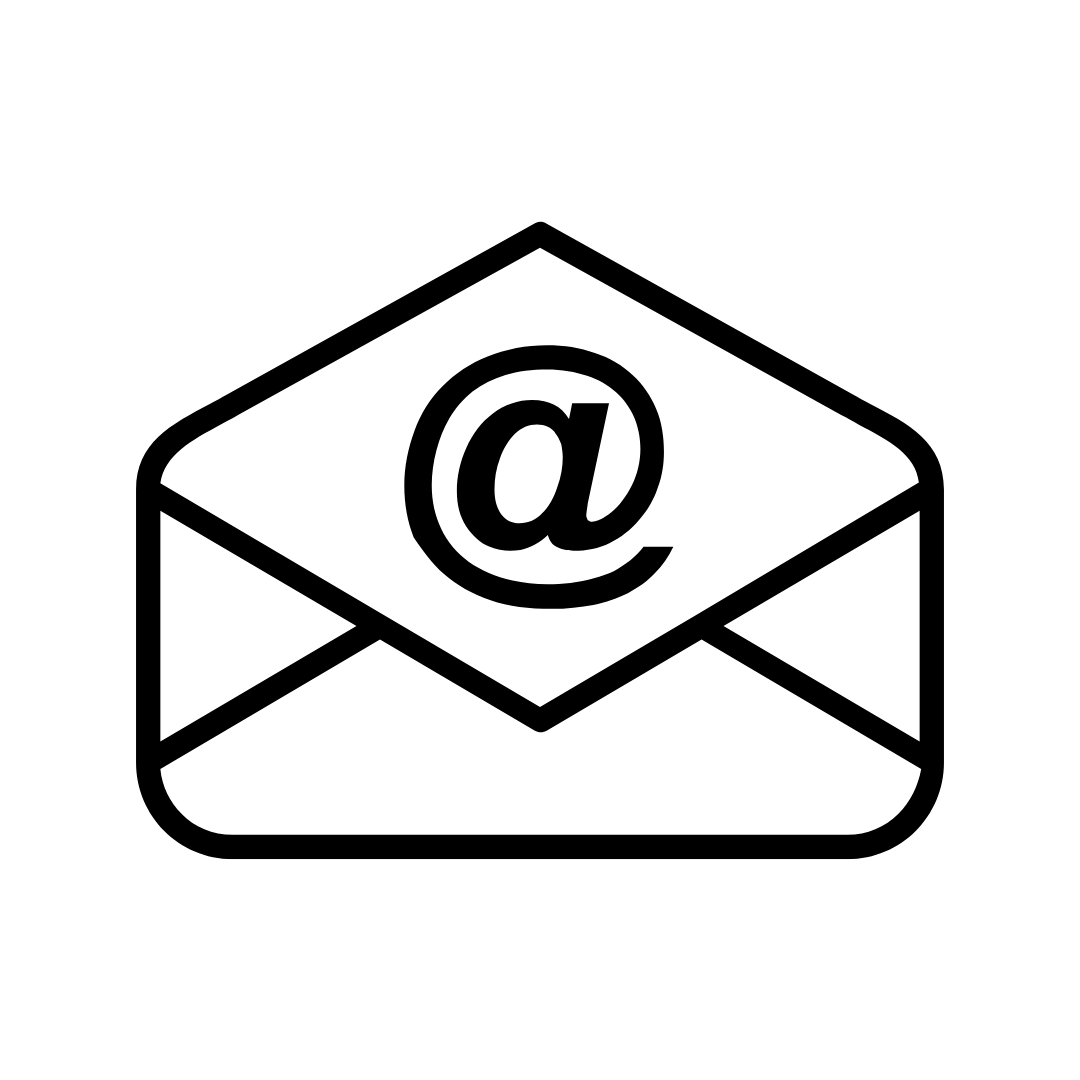 Email HostingCreate branded email accounts with simple, affordable email hosting.
Email HostingCreate branded email accounts with simple, affordable email hosting.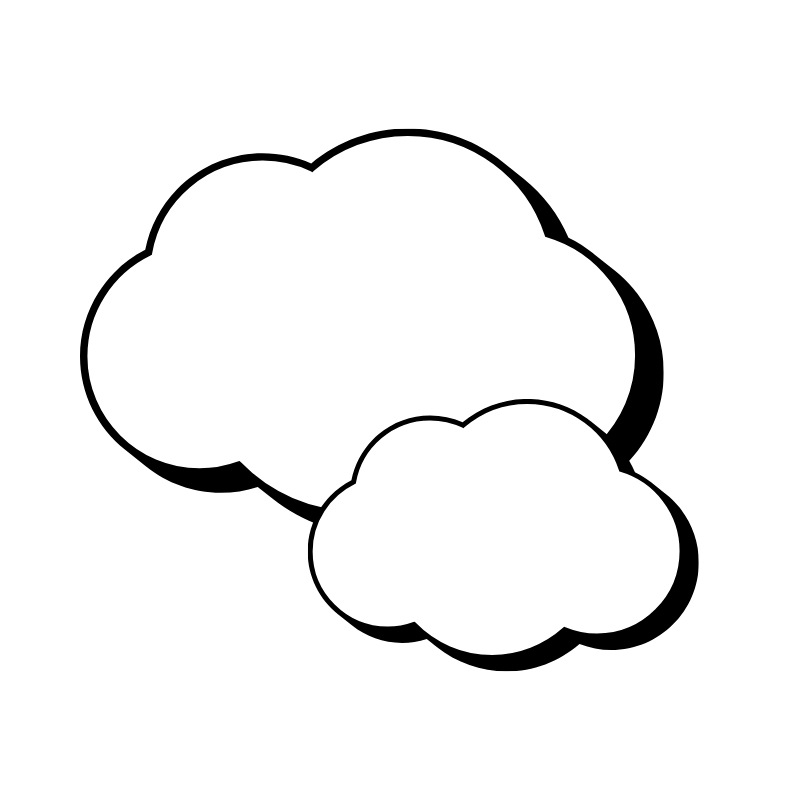 Reseller HostingStart your own hosting business with flexible reseller hosting plans.
Reseller HostingStart your own hosting business with flexible reseller hosting plans.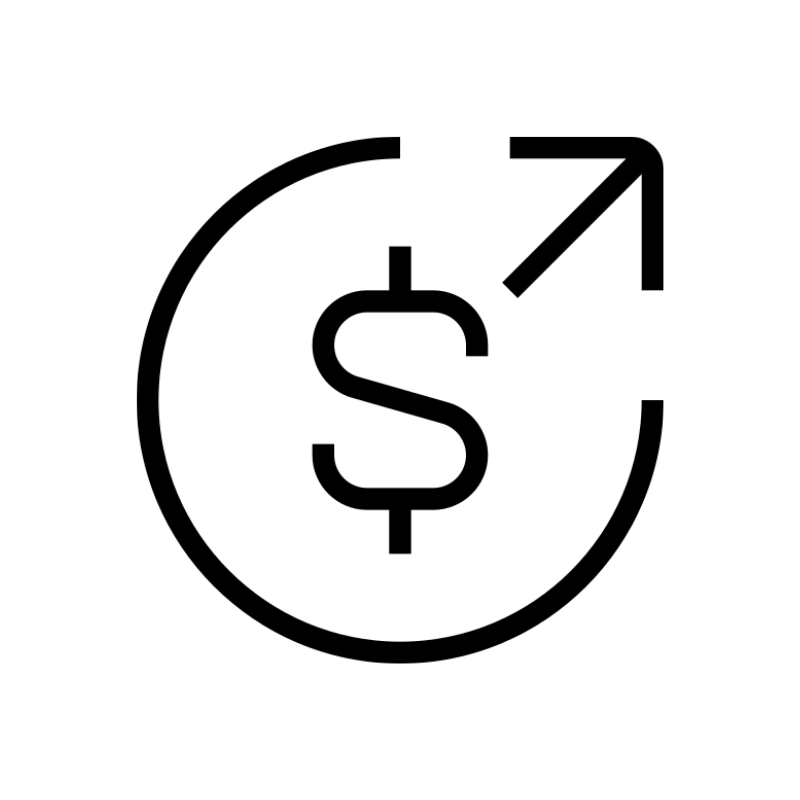 Affiliate ProgramJoin our affiliate program and earn commissions by referring customers.
Affiliate ProgramJoin our affiliate program and earn commissions by referring customers. DomainsFind the perfect domain for your business or personal site with ease.
DomainsFind the perfect domain for your business or personal site with ease.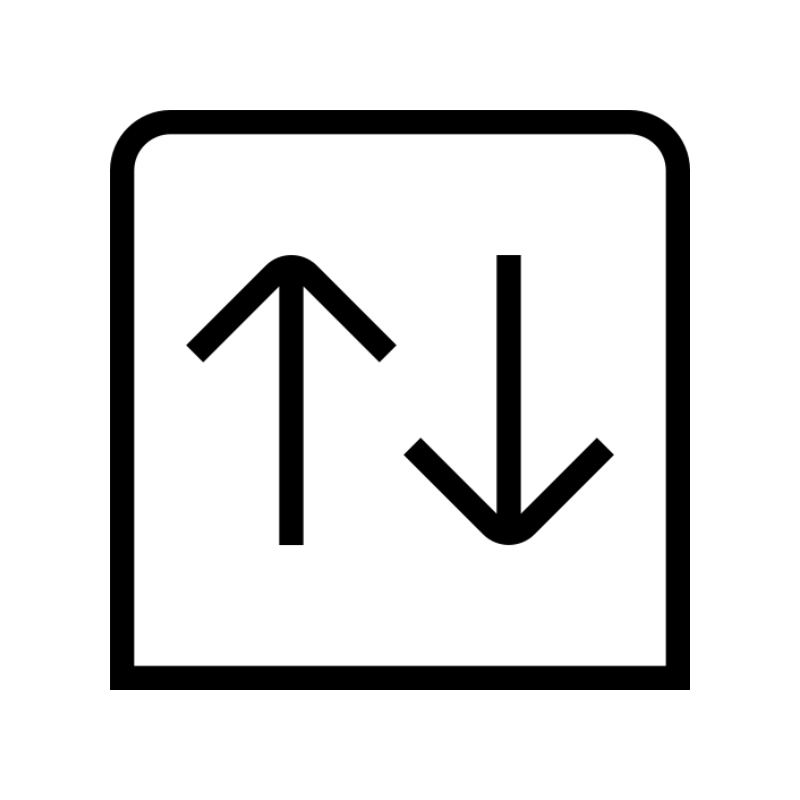 Domain TransferTransfer your domain to us and keep your website running without interruption.
Domain TransferTransfer your domain to us and keep your website running without interruption.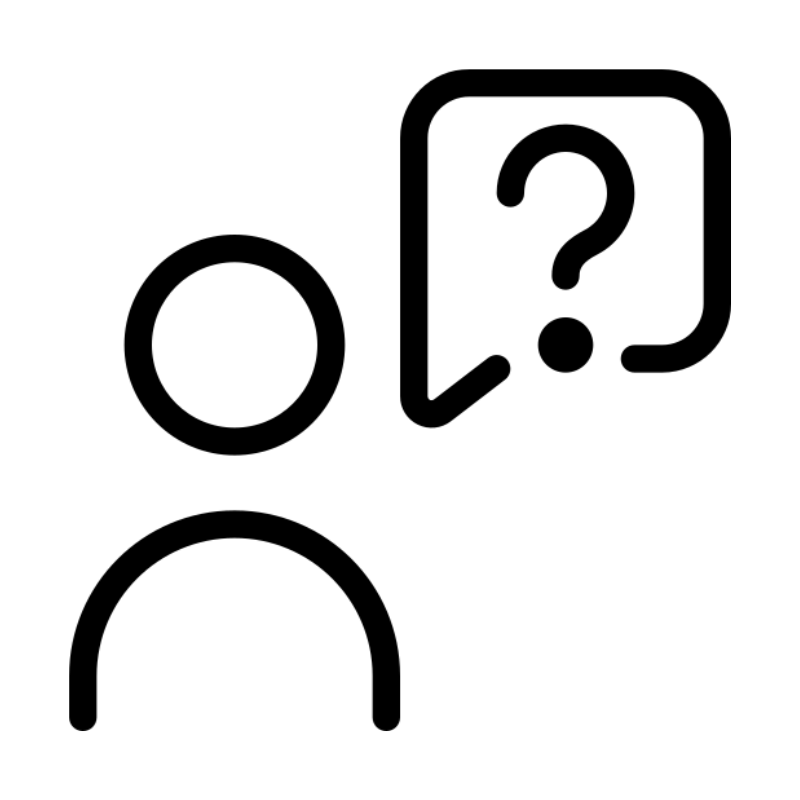 WHOIS LookupQuickly find who owns a domain with our easy WHOIS search tool.
WHOIS LookupQuickly find who owns a domain with our easy WHOIS search tool. VPS HostingReliable VPS hosting crafted for performance and peace of mind.
VPS HostingReliable VPS hosting crafted for performance and peace of mind. Managed VPSNo technical skills? Let us manage your VPS for you.
Managed VPSNo technical skills? Let us manage your VPS for you.
