Last updated on March 7th, 2025 at 10:42 am
Are you a small business owner in Canada, and you’ve decided it’s time to take your online presence to the next level.
But here’s the thing: you don’t have a huge budget to hire a professional web designer.
Don’t worry, we’ve got your back!
In this article, we’ll be showcasing the 7 best free website builders available in Canada specifically designed for small businesses like yours.
Whether you’re an aspiring entrepreneur or a seasoned pro looking to revamp your online storefront, these easy-to-use platforms will help you create a stunning website without breaking the bank.
So grab a cup of coffee and get ready to discover the perfect website builder for your Canadian small business!
The Canadian Online Shopping Landscape
Before we dive into the world of website builders, let’s quickly glance at the thriving landscape of online shopping in Canada.
Did you know that a whopping 82% of Canadians resorted to online shopping in 2020, contributing to a staggering $84.4 billion in online spending?
The convenience of digital shopping and attractive deals during peak shopping seasons have been driving this exponential growth. The most popular categories for online shopping include electronics, fashion, and furniture.
Amazon Canada remains a favorite among Canadians, with 72% of shoppers admitting to their Amazon purchases.
And here’s a golden nugget for you: 86% of shoppers are more likely to frequent companies that offer free shipping.
This tidbit will become even more relevant as we explore the world of free website builders.
Your Website Building Options
When it comes to constructing a website for your small business, you have a few avenues to explore. Let’s take a quick peek at these options:
1. Website Builders
Website builders are your go-to solution if you’re looking for an easy, budget-friendly way to create a website without delving into complex coding. They offer a range of customizable templates and features, making the entire process a breeze. Some noteworthy options include Wix, Squarespace, Weebly, and Shopify.
2. Content Management Systems (CMS)
CMS platforms like WordPress.org, Joomla, Drupal, and Magento are perfect for those who desire more control over their site’s design and functionality. However, these require a bit more technical prowess or the assistance of a developer. They offer greater customization but often entail separate arrangements for hosting and domain registration.
3. Hiring a Web Designer/Developer
For those seeking a tailor-made, professional website, hiring a web designer or developer is the way to go. This option offers utmost customization, but it might burn a hole in your pocket and consume more time.
The Wonders of Website Builders in Canada
In this blog, we’re shining a spotlight on the world of website builders, particularly the free ones that cater to the needs of small businesses. Let’s delve into what makes them tick:
What Exactly Is a Website Builder?
A website builder is your all-in-one tool to create a website without breaking a sweat over coding. With a plethora of templates at your fingertips, you can effortlessly craft a unique digital space that mirrors your brand. These builders often pack features like contact forms, online booking systems, and social media integration.
How Long Does It Take?
The beauty of website builders lies in their efficiency. Typically, constructing a website using a website builder can take anywhere from 1 to 5 days, depending on your chosen platform, design preferences, and content integration. They’re the turbocharged engines of the website creation world!
Do They Cost Money?
Yes, website builders usually come with a price tag, but hold your horses! Some of them do offer free plans or trials. While they might not unlock the full suite of features, they can be a great starting point for your small business. The cost of website builders can range from free to around $500 per month, with most falling in the $5 to $50 per month range.
The Cream of the Crop: 7 Best Free Website Builders for Small Businesses in Canada
If you are looking for a free website builder for your small business in Canada, you have plenty of options to choose from.
Here are some of the best ones that offer the features and benefits you need:
#1. Shopify
Shopify is a popular e-commerce platform that empowers businesses of all sizes to create and manage online stores without extensive coding skills. It is known for its user-friendly interface and wide range of features.
Some of the benefits of using Shopify are:
- You can start with a free 14-day trial and then choose from various plans that suit your budget and needs.
- You can access over 100 professional and customizable templates that reflect your brand and industry.
- You can sell your products across multiple channels, such as Facebook, Instagram, Amazon, and eBay.
- You can accept payments from over 100 payment gateways, including Shopify Payments, PayPal, Stripe, and Apple Pay.
- You can track your inventory, orders, customers, and analytics from a single dashboard.
- You can use Shopify’s app store to add more functionality and features to your website, such as marketing, SEO, customer service, and more.
#2. Wix
Wix is a versatile website builder that offers unparalleled creative freedom, making it an excellent option for creative professionals like photographers, artists, and designers.
It also caters to small businesses that want a visually stunning and unique website without the need for coding skills.
Some of the benefits of using Wix are:
- You can start with a free plan that includes a Wix domain, 500 MB of storage, and access to hundreds of templates.
- You can use the drag-and-drop editor to customize every aspect of your website, from fonts and colors to animations and effects.
- You can add various features and apps to your website, such as contact forms, galleries, blogs, videos, social media integration, and more.
- You can optimize your website for SEO with Wix’s built-in tools and guidance.
- You can upgrade to a premium plan that includes a custom domain, more storage and bandwidth, e-commerce functionality, and advanced features.
#3. GoDaddy
GoDaddy is a trusted name in the web hosting industry, and its website builder is best suited for individuals and small businesses.
Its beginner-friendly editor and reliable hosting services make it easy to create a professional-looking website.
Some of the benefits of using GoDaddy are:
- You can start with a free plan that includes a GoDaddy subdomain, 1 GB of storage, SSL security, and access to over 20 templates.
- You can use the guided setup process to create your website in minutes by answering a few questions about your business and goals.
- You can edit your website with the simple and intuitive editor that allows you to change colors, fonts, images, and content with a few clicks.
- You can add various features to your website, such as online appointments, email marketing, social media integration, and more.
- You can upgrade to a paid plan that includes a custom domain, more storage and bandwidth, e-commerce functionality, and advanced features.
#4. OLITT
OLITT is another one of the best free website builders for small businesses in Canada.
It is a platform that includes a simple to use website builder, free DNS manager, domain names registration and management service, free CDN and free SSL service. Some of the benefits of using OLITT are:
- You can start with a free plan that includes an OLITT subdomain, unlimited storage and bandwidth, access to over 100 templates, and basic SEO tools.
- You can use the drag-and-drop editor to customize your website with your own content, images, videos, logo, and social media links.
- You can connect your website with a custom domain name while automatically activating a free Let’s Encrypt SSL and a CDN2.
- You can upgrade to a premium plan that includes e-commerce functionality, advanced SEO tools, analytics, and more.
OLITT is a great option for startups, app developers, marketers, business owners and managers looking to launch their ideas online, cost-effectively and swiftly.
#5. Jimdo
Jimdo is a website builder that allows you to create a website without any coding knowledge. It offers a drag-and-drop interface that makes it easy to add and edit content, and it has a variety of templates and features to choose from.
Jimdo is a good option for businesses of all sizes, as well as individuals who want to create a personal website. It is also a good choice for those who want to create an online store.
Here are some of the features of Jimdo:
- Drag-and-drop interface: This makes it easy to add and edit content on your website.
- Variety of templates: Jimdo offers a variety of templates to choose from, so you can find one that suits your needs and style.
- Mobile-friendly: Your website will be automatically optimized for mobile devices, so your visitors can easily view it on their phones or tablets.
- SEO tools: Jimdo includes built-in SEO tools to help you improve your website’s ranking in search results.
- Online store: Jimdo makes it easy to create an online store, so you can sell products or services on your website.
Jimdo offers three pricing plans:
- Free plan: This plan includes a free domain name for the first year, 500 MB of storage, and 500 monthly visitors.
- Starter plan: This plan costs $9.95 per month and includes a custom domain name, 5 GB of storage, and 1,000 monthly visitors.
- Business plan: This plan costs $19.95 per month and includes a custom domain name, 10 GB of storage, and 10,000 monthly visitors.
Overall, Jimdo is a good option for anyone who wants to create a website without any coding knowledge. It is easy to use, offers a variety of features, and is affordable.
Here are some of the pros and cons of Jimdo:
Pros:
- Easy to use drag-and-drop interface
- Variety of templates to choose from
- Mobile-friendly
- Built-in SEO tools
- Ability to create an online store
- Affordable pricing plans
Cons:
- Limited customization options
- Customer support can be slow
- Some features are only available on the higher-priced plans
If you are looking for a user-friendly website builder with a variety of features, Jimdo is a good option to consider. However, if you need more customization options or better customer support, you may want to consider a different builder.
These are just some of the best free website builders for small businesses in Canada.
There are many other options available that you can explore and compare. The best one for you depends on your specific needs, preferences, and goals. I hope this information helps you find the right one for your business. 😊
If you want to see some examples of websites created by these platforms, you can check out their galleries or portfolios. For instance, here are some websites made with Shopify, Wix, and GoDaddy.
What to Look for in a Website Builder
When embarking on your website builder journey, keep an eye out for these key features:
- Ease of Use: Opt for a user-friendly platform with a drag-and-drop interface.
- Template Selection: Ensure a diverse array of templates to match your brand.
- Customization Options: Flexibility to tweak colors, fonts, and layouts is a must.
- Responsive Design: Your website should shine across all devices.
- SEO Features: Tools to enhance your site’s search engine visibility.
- Security Features: Built-in security measures protect your website and users.
- Customer Support: Timely assistance can be a lifesaver.
- Pricing: The builder should align with your budget.
How does OLITT compare to Shopify/Wix/GoDaddy?
OLITT is a relatively new website builder that offers some advantages and disadvantages compared to Shopify, Wix, and GoDaddy. Here are some of the main points of comparison:
Pricing
OLITT has a free plan that includes unlimited storage and bandwidth, a subdomain, and access to over 100 templates.
It also has a premium plan that costs $59 per year and includes e-commerce functionality, a custom domain, and advanced SEO tools. Shopify, Wix, and GoDaddy all have free trials or plans, but they have more limitations on storage, bandwidth, features, and domains.
They also have various paid plans that range from $4.50 to $299 per month, depending on the level of functionality and support you need.
Ease of use
OLITT has a simple and intuitive drag-and-drop editor that allows you to customize your website with your own content, images, videos, logo, and social media links.
It also has a guided setup process that helps you create your website in minutes.
Shopify, Wix, and GoDaddy also have user-friendly editors that let you change colors, fonts, images, and content with a few clicks.
They also have hundreds of templates that you can choose from and customize to suit your brand and industry.
Features
OLITT has some basic features that you need for a website, such as contact forms, galleries, blogs, videos, social media integration, and more.
It also has some advanced features that you can access with the premium plan, such as e-commerce functionality, analytics, and more.
Shopify is a specialized e-commerce platform that has a wide range of features for online stores, such as inventory management, payment gateways, shipping options, marketing tools, and more.
Wix is a versatile website builder that offers unparalleled creative freedom and functionality for various types of websites, such as portfolios, blogs, events, restaurants, and more.
It also has an app store that lets you add more features and apps to your website.
GoDaddy is a trusted web hosting provider that also offers a website builder with some basic features for individuals and small businesses.
Support
OLITT has a knowledge base and a chat support system that you can use to get help with your website.
Shopify, Wix, and GoDaddy all have extensive support resources, such as FAQs, forums, guides, videos, blogs, and more.
They also have phone and email support options that you can use to contact their customer service teams.
In summary, OLITT is a good option for startups, app developers, marketers, business owners and managers looking to launch their ideas online cost-effectively and swiftly.
However, if you are looking for more functionality, flexibility, or support for your website or online store, you might want to consider Shopify, Wix, or GoDaddy instead.
I hope this comparison helps you find the best website builder for your needs. 😊
Read also:
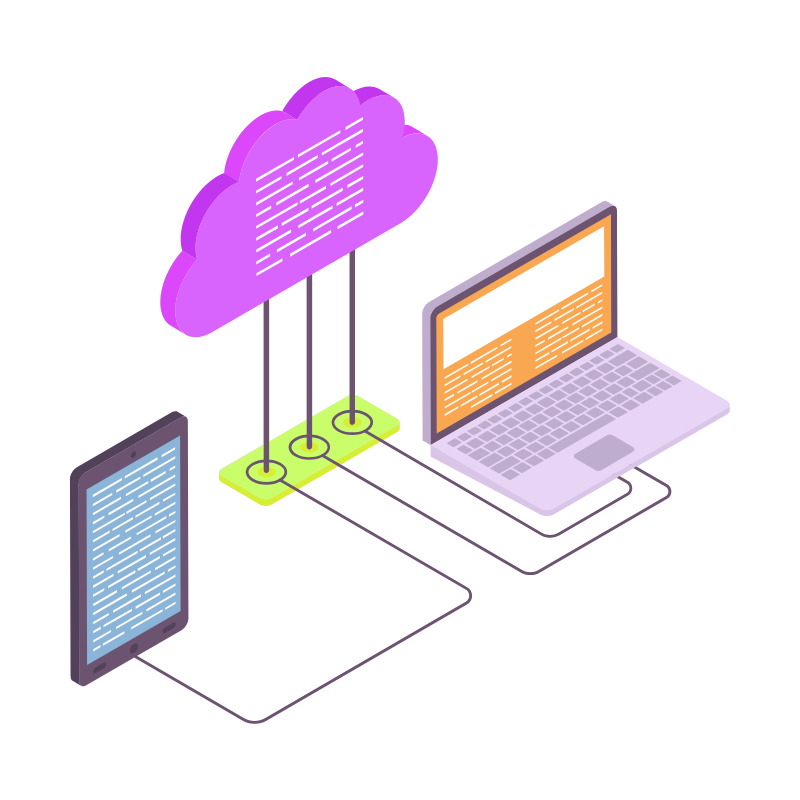 Web HostingAffordable Canadian web hosting, user-friendly and reliable.
Web HostingAffordable Canadian web hosting, user-friendly and reliable. WordPress HostingFast, reliable WordPress hosting in Canada. Perfect for blogs and businesses.
WordPress HostingFast, reliable WordPress hosting in Canada. Perfect for blogs and businesses.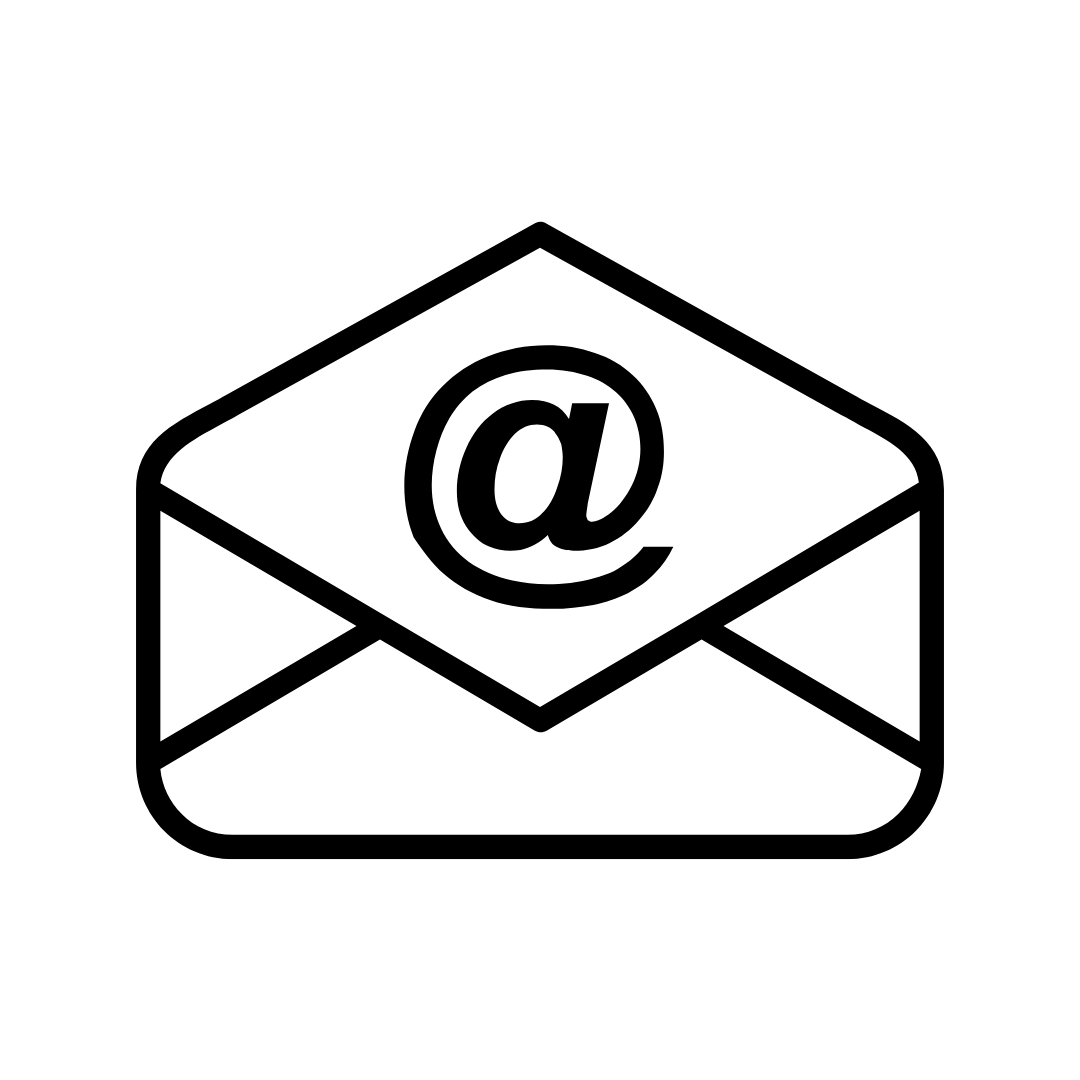 Email HostingCreate branded email accounts with simple, affordable email hosting.
Email HostingCreate branded email accounts with simple, affordable email hosting.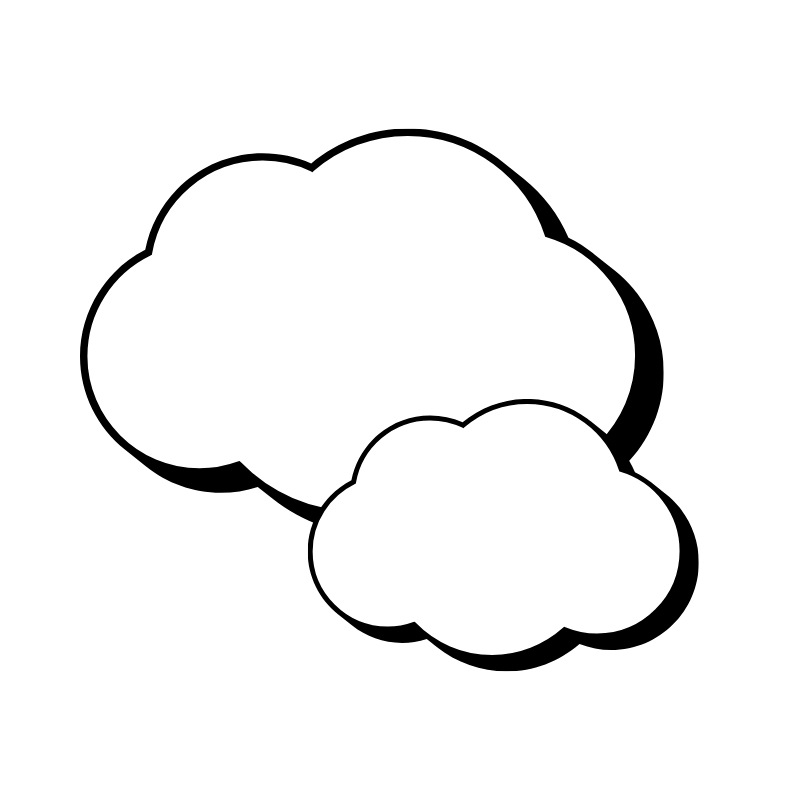 Reseller HostingStart your own hosting business with flexible reseller hosting plans.
Reseller HostingStart your own hosting business with flexible reseller hosting plans.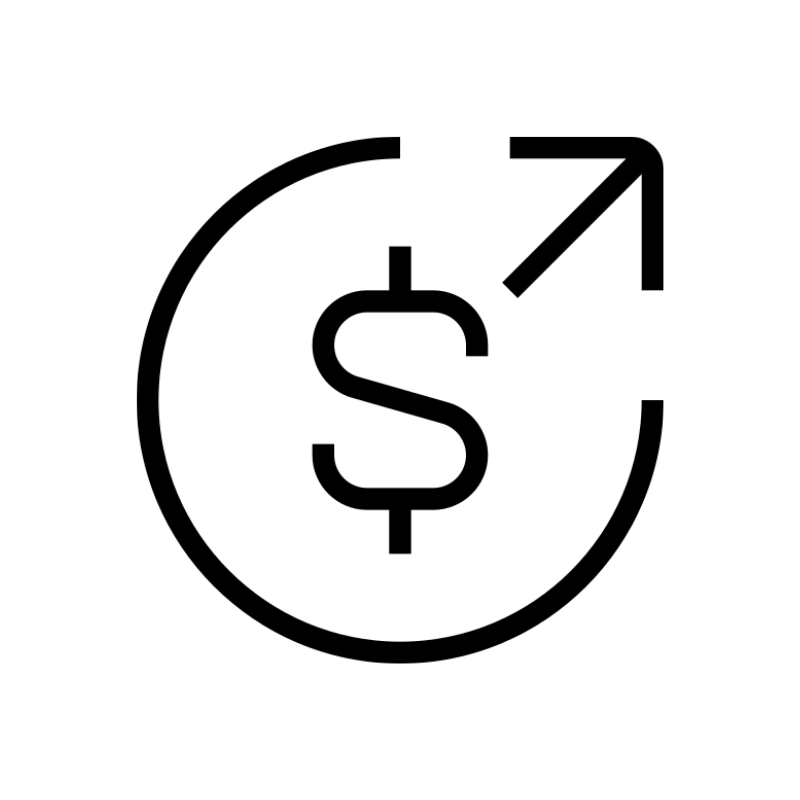 Affiliate ProgramJoin our affiliate program and earn commissions by referring customers.
Affiliate ProgramJoin our affiliate program and earn commissions by referring customers. DomainsFind the perfect domain for your business or personal site with ease.
DomainsFind the perfect domain for your business or personal site with ease.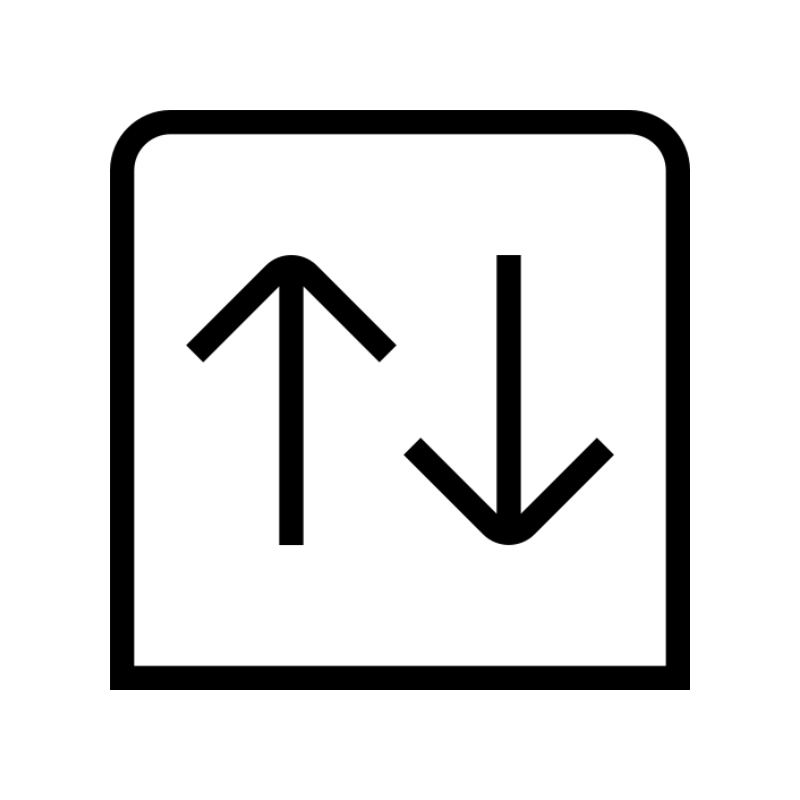 Domain TransferTransfer your domain to us and keep your website running without interruption.
Domain TransferTransfer your domain to us and keep your website running without interruption.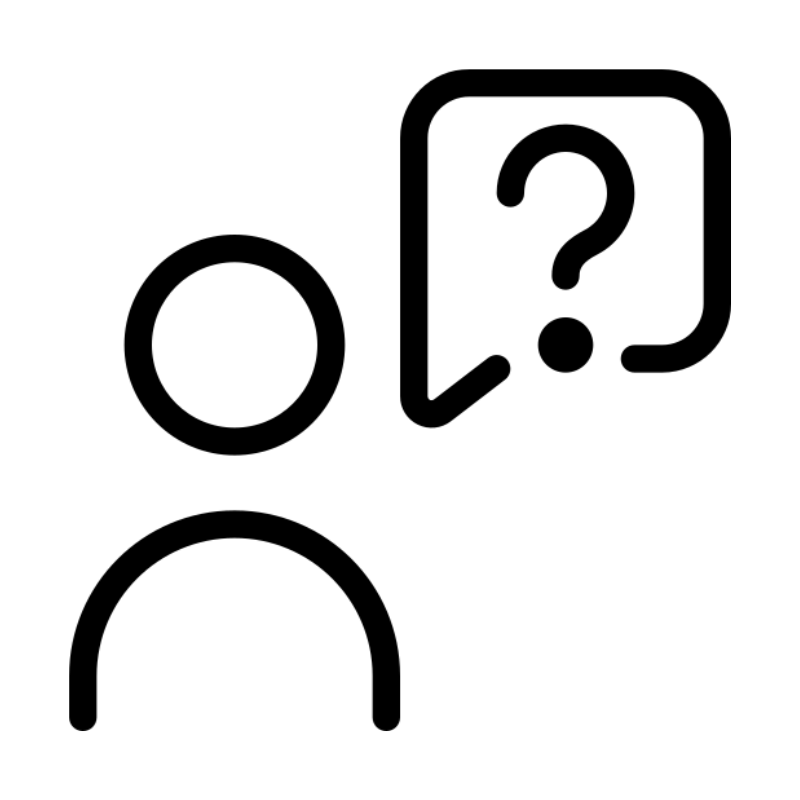 WHOIS LookupQuickly find who owns a domain with our easy WHOIS search tool.
WHOIS LookupQuickly find who owns a domain with our easy WHOIS search tool. VPS HostingReliable VPS hosting crafted for performance and peace of mind.
VPS HostingReliable VPS hosting crafted for performance and peace of mind. Managed VPSNo technical skills? Let us manage your VPS for you.
Managed VPSNo technical skills? Let us manage your VPS for you.
