Microsoft 365, a cloud-based subscription service, offers a comprehensive suite of applications and services, including popular tools like Word, Excel, PowerPoint, Outlook, and OneDrive.
Beyond individual users, Microsoft 365 caters to diverse needs, extending its reach to families, businesses, and educational institutions, with various plans tailored to specific requirements.
Benefits of Using Microsoft 365
- Access to Latest Applications: Subscribers enjoy continuous access to the latest versions of Microsoft’s productivity applications, ensuring up-to-date features and security.
- Cloud Storage: With OneDrive, Microsoft 365 provides secure, cloud-based storage, enabling users to store and share files seamlessly across devices.
- Collaboration Tools: Microsoft Teams and SharePoint facilitate efficient collaboration, a boon for businesses and educational settings.
- Security Measures: Microsoft 365 prioritizes data security, employing a dedicated team of experts to safeguard against potential threats.
- Affordability: Offering a range of plans, Microsoft 365 ensures accessibility and affordability, catering to diverse budgets.
In summary, Microsoft 365 stands as a versatile, powerful, and cost-effective solution for individuals, families, businesses, and schools.
Understanding Email Hosting in Office 365
Email hosting in Office 365 leverages Microsoft’s Exchange Online email server, a cloud-based solution alleviating the need for businesses to manage their email servers.
Features of Exchange Online
- Customizable Email Addresses: Businesses can use their domain names, creating personalized email addresses for employees.
- Ample Storage Quotas: Exchange Online offers substantial storage space for email messages and attachments.
- Robust Filters: Protection against spam and phishing attacks is a key feature, enhancing the overall security of business communications.
- Mobile Access: Employees gain flexibility with the ability to access emails from smartphones or tablets.
- Integration with Office 365 Apps: Seamless integration with other Office 365 applications, including Word, Excel, and PowerPoint, ensures a unified user experience.
Benefits of Exchange Online for Email Hosting
- Reduced IT Costs: By outsourcing email hosting to Exchange Online, businesses cut down on IT expenses related to maintaining servers.
- Increased Productivity: Enabling access to emails from any location boosts employee productivity, fostering remote work capabilities.
- Enhanced Security: Exchange Online’s secure platform shields businesses from various online threats, ensuring data integrity.
- User-Friendly Interface: With an intuitive design, Exchange Online is easy to set up and navigate.
In essence, email hosting in Office 365 emerges as a reliable, secure, and economical solution for businesses of all sizes.
Inclusion of Email Hosting in Microsoft 365 Business Plans
Does Microsoft 365 Business Include Email Hosting?
Yes, Microsoft 365 business plans encompass email hosting through Exchange Online, providing enterprise-grade features such as custom email addresses, 50GB mailbox storage per user, secure email access, spam and malware filtering, calendar and contacts sharing, and seamless integration with other Microsoft 365 apps.
Notable business plans offering email hosting include:
| Plan | Mailbox Storage | Custom Email Domains |
|---|---|---|
| Microsoft 365 Business Basic | 50GB | Yes |
| Microsoft 365 Business Standard | 50GB | Yes |
| Microsoft 365 Business Premium | 100GB | Yes |
Setting Up Email Hosting in Office 365
Step-by-Step Guide
1. Sign up for an Office 365 Plan
Select an Office 365 plan that aligns with your business needs and budget, ensuring it includes email hosting features.
2. Add Your Domain to Office 365
Access the Office 365 admin center, navigate to Domains, and add your domain, following the provided instructions for verification.
3. Verify Your Domain Ownership
Complete the domain ownership verification by adding a TXT or MX record to your domain’s DNS settings.
4. Set Up DNS Records
After verification, configure DNS records to guide the delivery of emails for your domain.
5. Create User Accounts
Utilize the Office 365 admin center to establish user accounts, each requiring a unique email address and password.
6. Test Your Email
Conduct thorough testing to ensure the proper functioning of the email system.
Detailed instructions for each step:
- Sign up for an Office 365 Plan: Visit Microsoft’s website and choose the plan that suits your requirements.
- Add Your Domain to Office 365: Follow steps in the Office 365 admin center, navigating to Domains and clicking Add domain.
- Verify Your Domain Ownership: Add a TXT or MX record to your domain’s DNS settings following instructions from your domain registrar.
- Set Up DNS Records: After domain verification, configure DNS records according to your domain registrar’s guidelines.
- Create User Accounts: In the Office 365 admin center, go to Users > Active users, click Add a user, and enter the necessary details.
- Test Your Email: Verify the system’s functionality by sending test emails.
Email Hosting: Microsoft vs. Google
Comparing email hosting services from Microsoft and Google reveals nuanced differences.
- Pricing: Microsoft 365 offers subscription plans with diverse features, while Google Workspace is predominantly free or budget-friendly for businesses.
- Customization: Both platforms allow custom email addresses, but Google Workspace offers more flexibility with third-party app integration.
- Collaboration: Google Workspace emphasizes easy access and sharing, while Microsoft 365, particularly with Teams, excels in advanced collaboration features.
- Features: Microsoft 365 includes Word, Excel, and PowerPoint, while Google offers Docs, Sheets, and Slides. Both provide common features, but Google’s simplicity stands out.
Choosing between Microsoft and Google depends on individual business needs and budget considerations.
Cost of Microsoft for Email Hosting in Canada
Microsoft’s email hosting plans include Exchange Online (Plan 1) and Exchange Online (Plan 2) within the Microsoft 365 suite.
- Exchange Online (Plan 1): Starts at $4.00 per user/month, offering a 50 GB mailbox, custom email domain, and advanced security features.
- Exchange Online (Plan 2): Begins at $8.00 per user/month, providing everything in Plan 1, along with a 100 GB mailbox, data loss prevention, and cloud voicemail services.
Specific pricing may vary based on the chosen plan and user count. Other Microsoft 365 business plans, such as Business Basic, Business Standard, and Business Premium, also include email hosting along with additional features.
Microsoft 365 Apps for Business
Microsoft 365 Apps for business, a cloud-based suite, enhances productivity for businesses of all sizes.
Key Benefits
- Increased Productivity: Cutting-edge tools and technologies foster efficient collaboration and work processes.
- Reduced Costs: Eliminating the need for on-premises software, businesses save on costs.
- Improved Security: Built on the Azure cloud platform, Microsoft 365 Apps ensures top-tier security.
- Enhanced Mobility: Accessible from any device, businesses gain flexibility in their operations.
- Simplified IT Management: Cloud-based management streamlines IT deployment and administration.
Additional Features
- Business-Class Email: Outlook ensures a seamless business email experience.
- Cloud Storage: 1 TB of OneDrive cloud storage facilitates secure file storage.
- Office Mobile Apps: Access documents on the go through mobile apps.
- 24/7 Support: Microsoft’s 24/7 support ensures assistance when needed.
In conclusion, Microsoft 365 Apps for business emerges as an ideal solution, offering a powerful and affordable productivity suite for businesses seeking efficiency, security, and flexibility in their operations.
Read also:
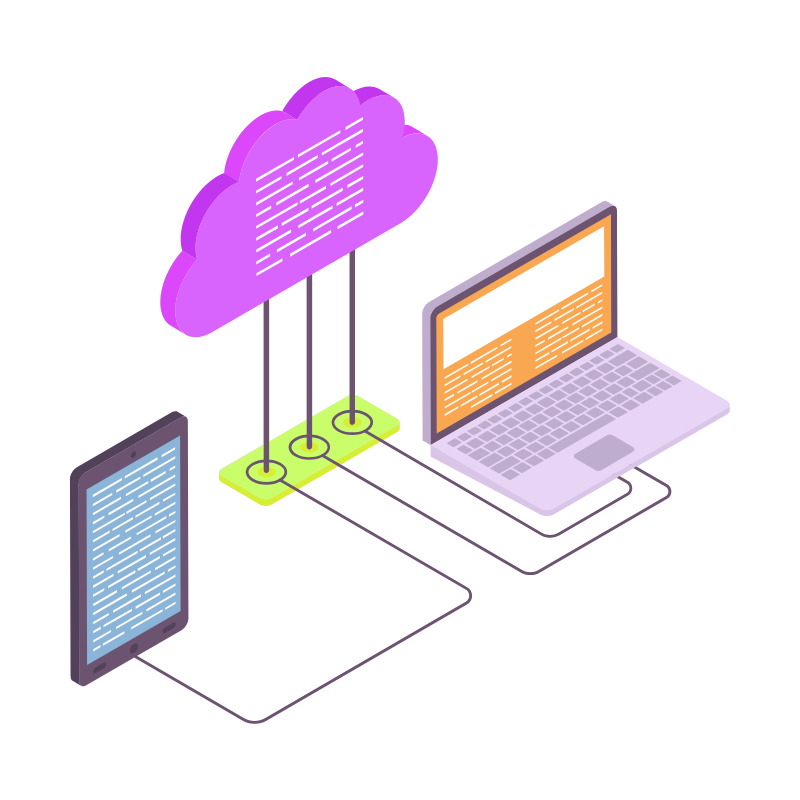 Web HostingAffordable Canadian web hosting, user-friendly and reliable.
Web HostingAffordable Canadian web hosting, user-friendly and reliable. WordPress HostingFast, reliable WordPress hosting in Canada. Perfect for blogs and businesses.
WordPress HostingFast, reliable WordPress hosting in Canada. Perfect for blogs and businesses.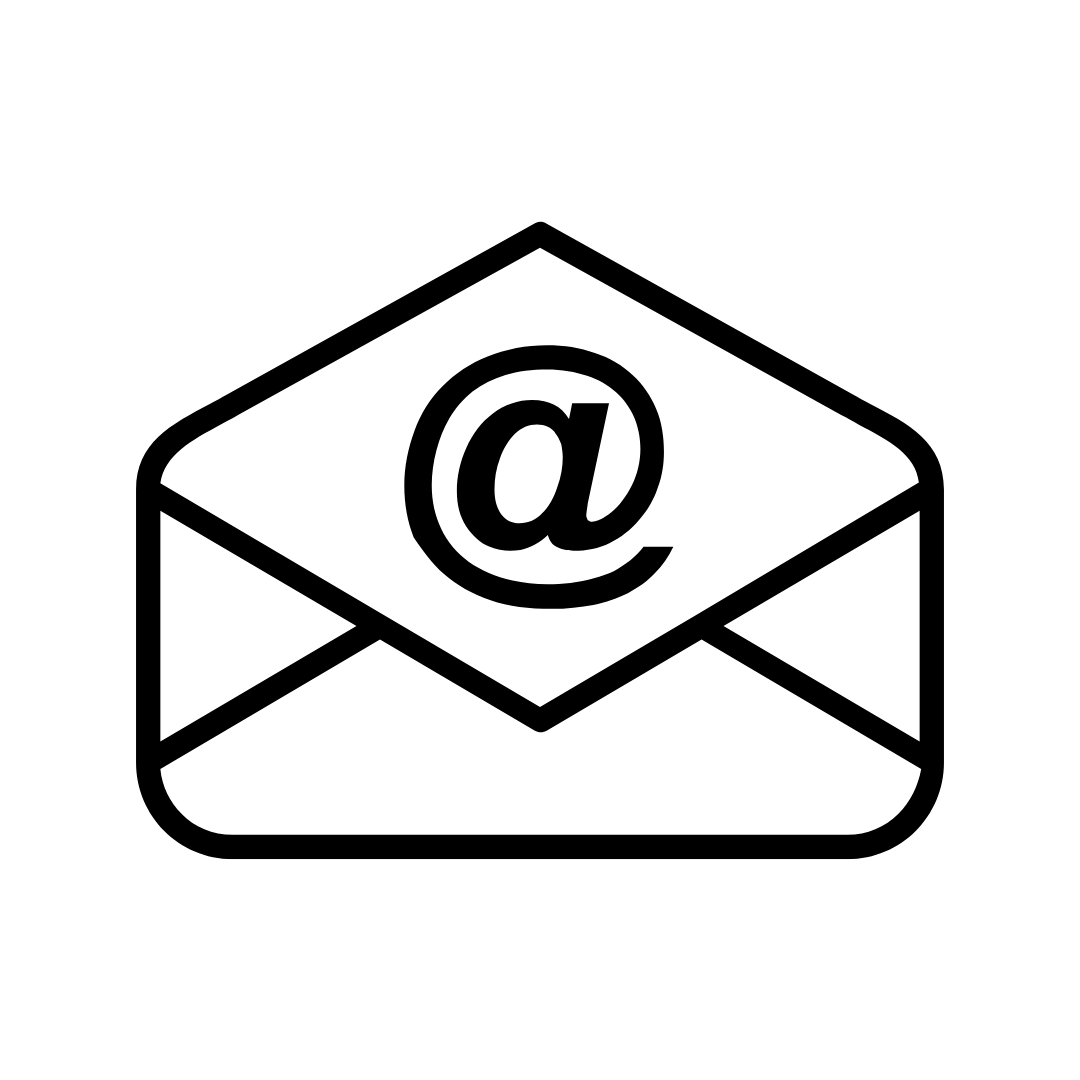 Email HostingCreate branded email accounts with simple, affordable email hosting.
Email HostingCreate branded email accounts with simple, affordable email hosting.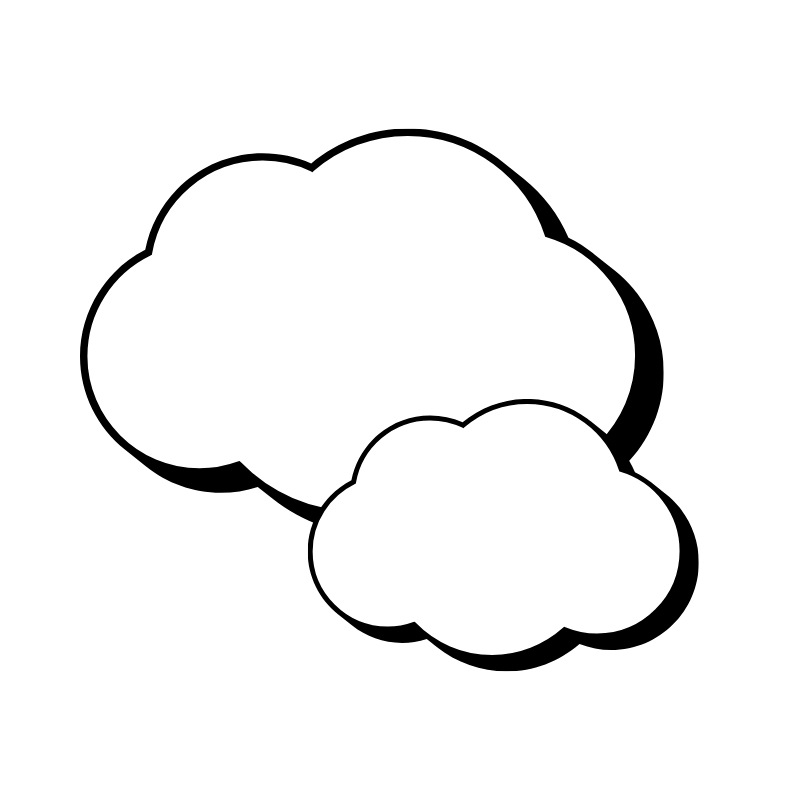 Reseller HostingStart your own hosting business with flexible reseller hosting plans.
Reseller HostingStart your own hosting business with flexible reseller hosting plans.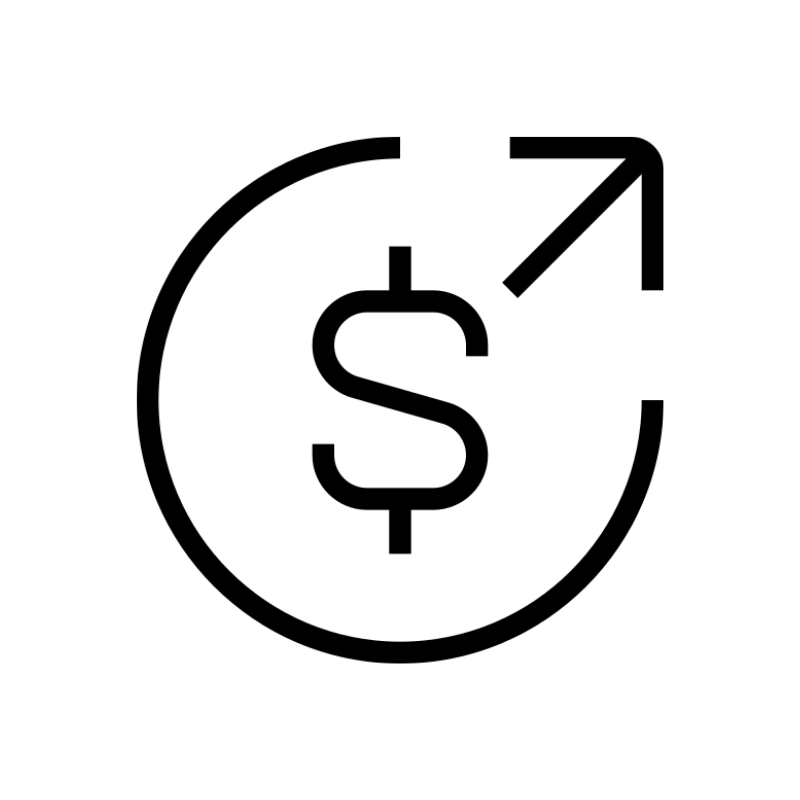 Affiliate ProgramJoin our affiliate program and earn commissions by referring customers.
Affiliate ProgramJoin our affiliate program and earn commissions by referring customers. DomainsFind the perfect domain for your business or personal site with ease.
DomainsFind the perfect domain for your business or personal site with ease.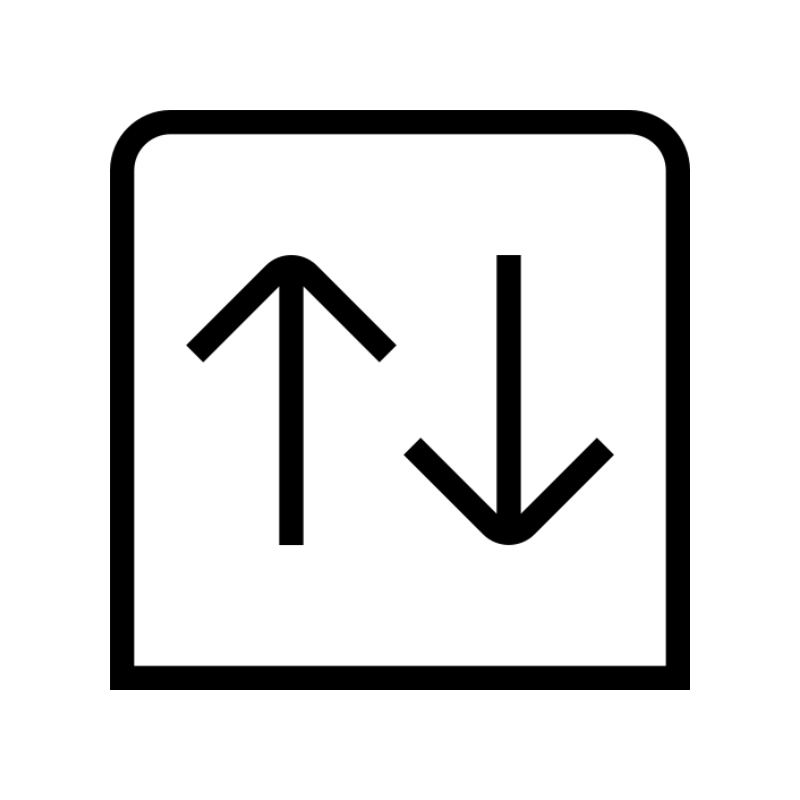 Domain TransferTransfer your domain to us and keep your website running without interruption.
Domain TransferTransfer your domain to us and keep your website running without interruption.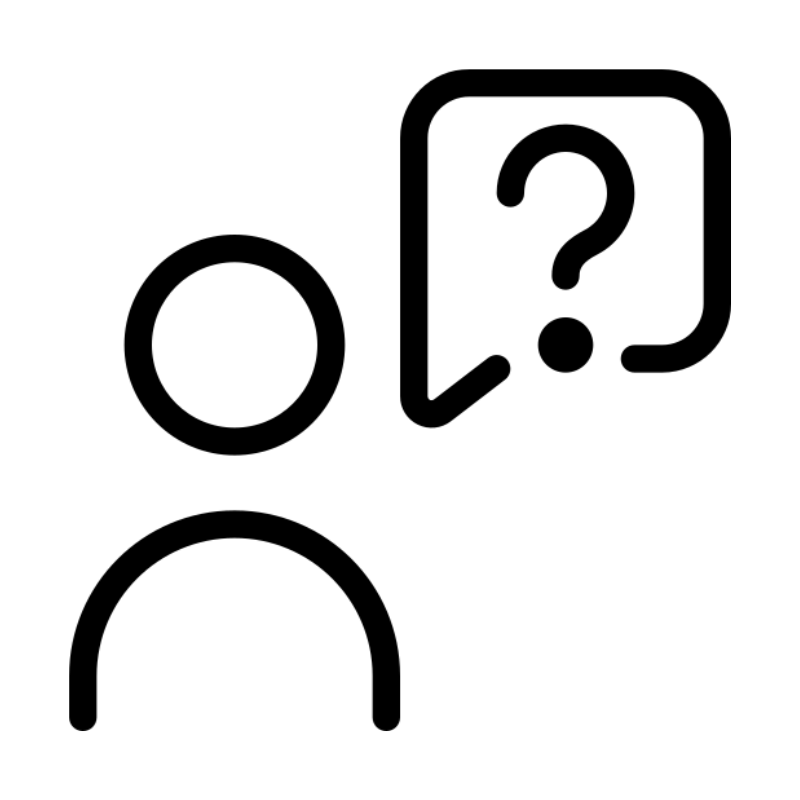 WHOIS LookupQuickly find who owns a domain with our easy WHOIS search tool.
WHOIS LookupQuickly find who owns a domain with our easy WHOIS search tool. VPS HostingReliable VPS hosting crafted for performance and peace of mind.
VPS HostingReliable VPS hosting crafted for performance and peace of mind. Managed VPSNo technical skills? Let us manage your VPS for you.
Managed VPSNo technical skills? Let us manage your VPS for you.
