If you are one of the millions of people who use WordPress to power their website, you are in luck. This guide will teach you how to customize your WordPress site to perfection.
You will learn how to pick the perfect theme, install essential plugins, and make your site look and function just the way you want it to.
So whether you are a WordPress beginner or a seasoned pro, this guide is for you. Let’s get started!
Read also: 15 Must-Know Tips For WordPress Beginners
Why customize your WordPress site?
a). To change the look and feel of the site to match your brand
No matter what business you have, it is important to have a website that accurately reflects your brand. Your website is often the first interaction potential customers have with your business, so it is important to make sure it makes a good impression.
One of the great things about WordPress is that it is easy to customize the look and feel of your site to match your brand. With just a few clicks, you can change the colors, fonts, and layout of your site to create a unique look that represents your business well.
b). To add functionality that is not available in the default WordPress installation
You can do this to customize your WordPress site, making it more powerful and efficient for your specific needs.
There are a few ways to add custom functionality to your WordPress site. One way is to use plugins.
Plugins are pieces of software that add specific features or functions to your WordPress site. There are thousands of plugins available, so you are sure to find one that meets your needs.
Another way to add custom functionality is by editing the code of your WordPress site. This is a more advanced option, and should only be attempted if you are comfortable with code. There are many resources available online that can help you learn how to code for WordPress.
c). To make the site more user-friendly for your specific audience
If you are looking to make your WordPress site more user-friendly for a specific audience, there are a few things you can do.
But first, think about what sort of users you’re targeting.
- What are their needs and wants?
- What sort of content will they be looking for?
Once you have a good understanding of your target users, you can start making some changes to your site.
One way to make your WordPress site more user-friendly is to customize the design. Choose a theme that’s well-suited to your target audience and that’s easy for them to navigate.
Consider adding some custom plugins or features that will make it even easier for them to find what they’re looking for on your site.
Another way to make your WordPress site more user-friendly is to create great content.
d). To optimize the site for search engines
You’ve just installed WordPress and are anxious to see your site appear in Google search results.
You’ve read that there are some things you can do to “optimize” your site for better search engine visibility.
If you’re running a WordPress blog, there are plenty of reasons to customize it. By default, WordPress is a pretty good platform for SEO. However, there are ways to make it even better.
By tweaking the settings and adding a few plugins, you can make your site more visible to Google and other search engines. This can lead to more traffic and better conversion rates.
e). To increase conversion rates
As a business owner in Canada, you want to make sure your website is converting as many visitors into leads and customers as possible. There are a number of ways to customize your WordPress site to help increase conversion rates.
One way to increase conversion rates is by adding a lead capture form to your website. This allows you to collect information from visitors so that you can follow up with them later. You can also use lead capture forms to offer valuable content in exchange for contact information.
Another way to increase conversion rates is by adding calls-to-action (CTAs) throughout your website. CTAs are buttons or links that encourage visitors to take a specific action, such as subscribing to your email list or downloading a free e-book.
f). To improve the overall user experience
A well-designed website is essential for any business that wants to succeed online in Canada.
By customizing your WordPress site, you can create a unique and engaging experience for your visitors. This will not only help improve your overall user experience, but it can also lead to more conversions and higher search engine rankings.
When it comes to customizing your WordPress site, there are a few things you should keep in mind.
- Make sure your site is easy to navigate. Visitors should be able to find what they’re looking for quickly and easily.
- Use high-quality images and videos. These will help make your site more visually appealing and engaging.
- Don’t forget to add fresh content regularly. This will keep visitors coming back for more, and it will also help you attract new visitors through organic search traffic.
Now that you know why customizing your WP is important, let’s discuss some of the ways you can achieve this.
Read also: 7 Reasons To Start A Website in Canada: It’s Cheaper Than You Think
Themes: finding the perfect theme for your brand
When it comes to finding the perfect WordPress theme, there are a few things you need to take into account.
First, you need to decide what kind of website you want to create. Are you looking for a simple blog or a more complex website? Once you know the answer to that question, you can start narrowing down your options.
Another thing to consider is what kind of features you need. Do you want a theme that is responsive and looks good on all devices? Or are you looking for something with more customization options?
Once you have a good idea of what you are looking for, it’s time to start browsing themes. There are many places where you can find themes, but we recommend using the official WordPress theme Directory. This is a great place to find free and premium themes from reputable developers.
Even once installed, you can further customize WordPress theme by changing colors, and fonts, among other things.
Plugins: which plugins to use for customization
As a WordPress site owner, you may find yourself wanting to change the look and feel of your site from time to time. While there are many ways to customize your WordPress site, one of the easiest ways is by using plugins.
There are literally thousands of plugins available for WordPress, so finding the right ones for your needs can be a challenge. To help you narrow down the options, here are some must-have plugins for customizing your WordPress site:
- WPForms – This powerful plugin allows you to create custom forms and surveys for your WordPress site. You can use it to gather feedback from your visitors or collect information for contact forms and other purposes.
- Custom CSS WP Plugin – If you want to change the styling of your WordPress site without having to edit your theme’s code, then Custom CSS is a must-have plugin.
- WP Super Cache – This caching plugin speeds up your website by caching your pages and posts as static files. This can help reduce server load times and improve your site’s performance.
- WP Smush – This plugin helps optimize your images for faster loading times. It automatically compression and resizes your images to reduce file sizes.
- Yoast SEO – This popular SEO plugin helps you optimize your website for better search engine visibility. Yoast SEO provides guidance on how to improve your website’s content and structure for better search engine ranking.
- Jetpack – This plugin is a must-have for any WordPress site. Jetpack provides a vast array of features for WordPress, including social media integration, security, backup, and much more.
- Elementor: Elementor is a plugin that allows you to create custom pages and posts with drag and drop. This plugin is great for creating landing pages, custom post types, and other custom content.
- Beaver Builder: Beaver Builder is another plugin that allows you to create custom pages and posts with drag and drop. This plugin is great for creating landing pages, custom post types, and other custom content.
- Gutenberg Blocks by Kadence Blocks – a plugin that adds page builder features to the WordPress Gutenberg editor. This plugin is great for creating custom pages and posts with blocks.
- WordPress Mega Menu – QuadMenu – best responsive mega menu designed for theme developers with customizable menu layouts and megamenu drag & drop fields.
- LoginPress | Custom Login Page Customizer – allows you to easily customize the layout of login, admin login, client login, and register pages.
The list goes on!
Widgets: adding widgets to your sidebar or footer
As a WordPress site owner, you may be wondering if there are any widgets that can add extra functionality to your site.
The answer is yes! There are a variety of widgets that you can use to customize your WordPress website.
For example, let’s say you want to add a gallery to your site. You can do this by using the Gallery widget. This widget will allow you to display your images in a variety of ways, including a grid or list view.
Another useful widget is the Custom HTML widget. This widget allows you to insert HTML code into your WordPress site. This can be helpful if you want to show visitors special messages or banners.
Now, there are a few things to keep in mind when adding widgets to your website.
- Make sure the widget is compatible with your theme.
- Decide where you want the widget to appear on your site. And finally, choose a widget that will be useful for your visitors.
Adding widgets to your WordPress website is a great way to customize your site and make it more user-friendly. With so many different types of widgets available, you can easily find one that meets your needs and enhances the functionality of your site.
Menus: creating custom menus for easy navigation
One of the great things about WordPress is that you can customize just about everything, including your menus.
By default, WordPress comes with two menus: the main navigation menu and the sidebar menu.
However, you can easily add additional menus to your site by going to the Menus page in the WordPress Dashboard and clicking on the Create a New Menu button.
Once you’ve clicked on the Create a New Menu button, you’ll be able to give your new menu a name and then start adding pages, posts, and other items to it.
To add an item to your menu, simply click on it and then click on the Add to Menu button. You can also rearrange the order of your menu items by dragging and dropping them into place.
If you want to get really creative with your menus, you can even create custom links.
Layout: changing the look and feel
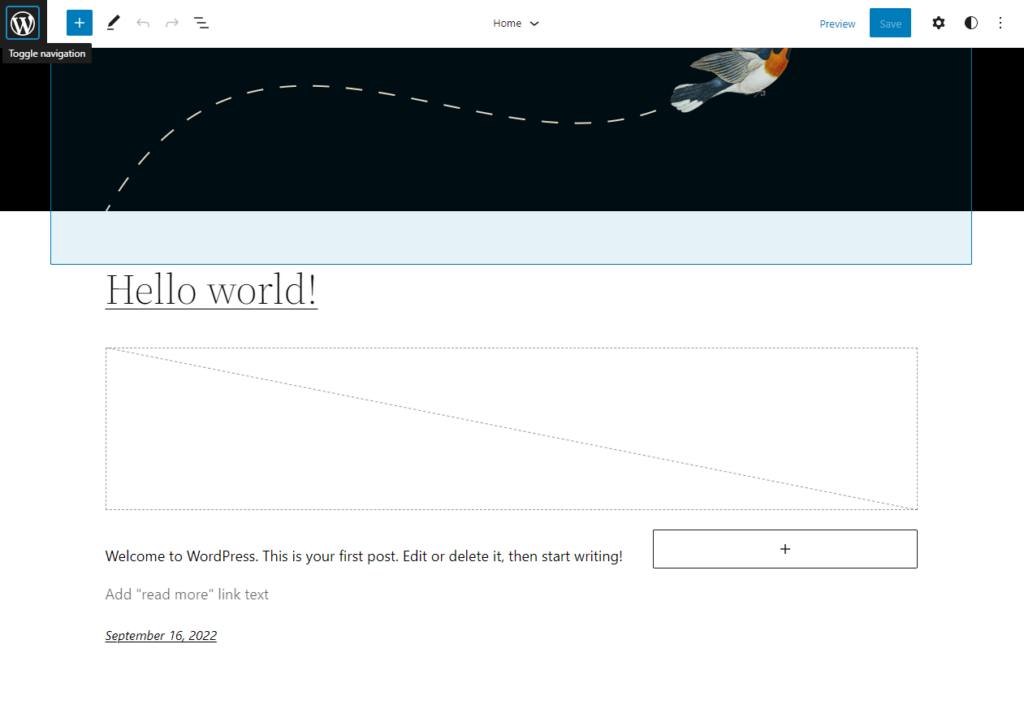
When it comes to customizing your WordPress site, one of the first things you may want to change is the layout.
The layout of your site can make a big difference in how it looks and feels, so it’s worth taking some time to experiment with different options until you find one that you like.
One of the easiest ways to change the layout of your WordPress site is to use the live preview feature in the Customizer. This will allow you to see what your site will look like with different layouts before you save any changes.
Another way to change the layout of your WordPress site is to use a color palette. A color palette can help give your site a unique look and feel, and it can also be used to create a cohesive design.
SEO: optimizing for search engines
As a business owner, you know that reaching your target group is essential to your success. But what’s the best way to go about it?
SEO is a great way to reach your target group. By optimizing your website for search engines, you can ensure that your site appears higher in search results, making it more likely that people in your target group will see it.
There are a few things you can do to optimize your WordPress site for SEO.
First, make sure you choose a good WordPress theme that is optimized for SEO.
Second, install an SEO plugin like Yoast SEO or All in One SEO Pack. These plugins will help you to customize your website for better search engine visibility.
Finally, use effective keywords throughout your website so that people in your target group can easily find what they’re looking for.
Additionally, URL structure is part of customizing your site for SEO.
By default, WordPress uses what is called “ugly” permalinks, which are not very friendly for search engines. You can change this by going to Settings > Permalinks and choosing one of the more “pretty” options, such as “Day and name” or “Post name.”
Final thoughts
A WordPress site can be customized in many ways. The most common way to customize a WordPress site is by installing a theme. themes control the overall look and feel of your site, including the colors, fonts, and layout.
You can also customize your WordPress site by installing plugins. Plugins are small pieces of software that add functionality to your site.
For example, there are plugins that add social media buttons to your posts, or that allow you to sell products on your site.
Another way to customize your WordPress site is by adding code snippets to your child theme’s functions.php file. Code snippets are pieces of code that change the way WordPress works.
For example, you can use a code snippet to change the order in which post categories are displayed on your homepage.
Whichever way you choose, you need to make your site look and feel professional and welcoming.
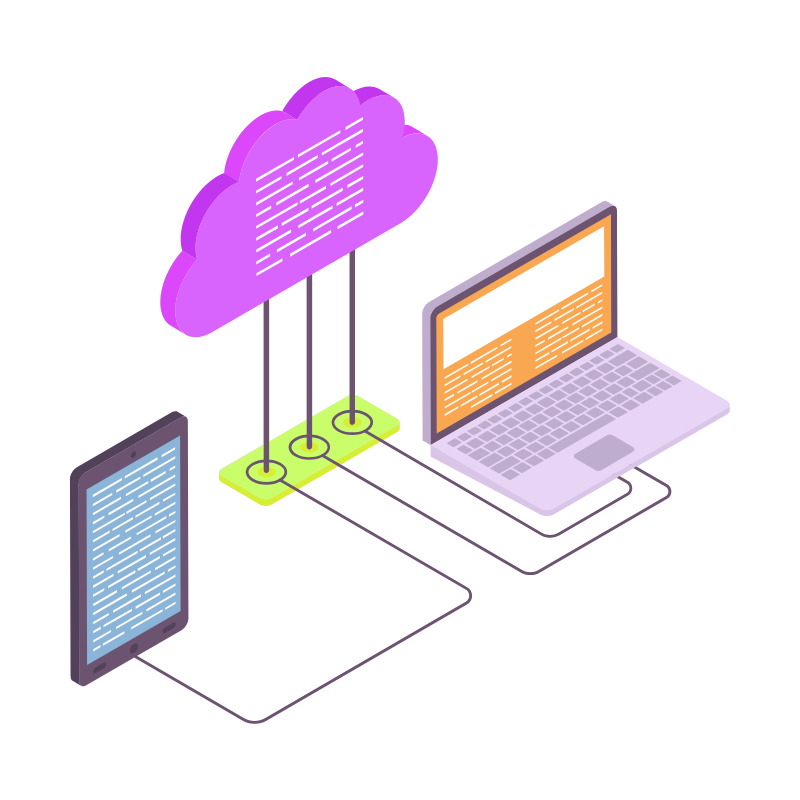 Web HostingAffordable Canadian web hosting, user-friendly and reliable.
Web HostingAffordable Canadian web hosting, user-friendly and reliable. WordPress HostingFast, reliable WordPress hosting in Canada. Perfect for blogs and businesses.
WordPress HostingFast, reliable WordPress hosting in Canada. Perfect for blogs and businesses.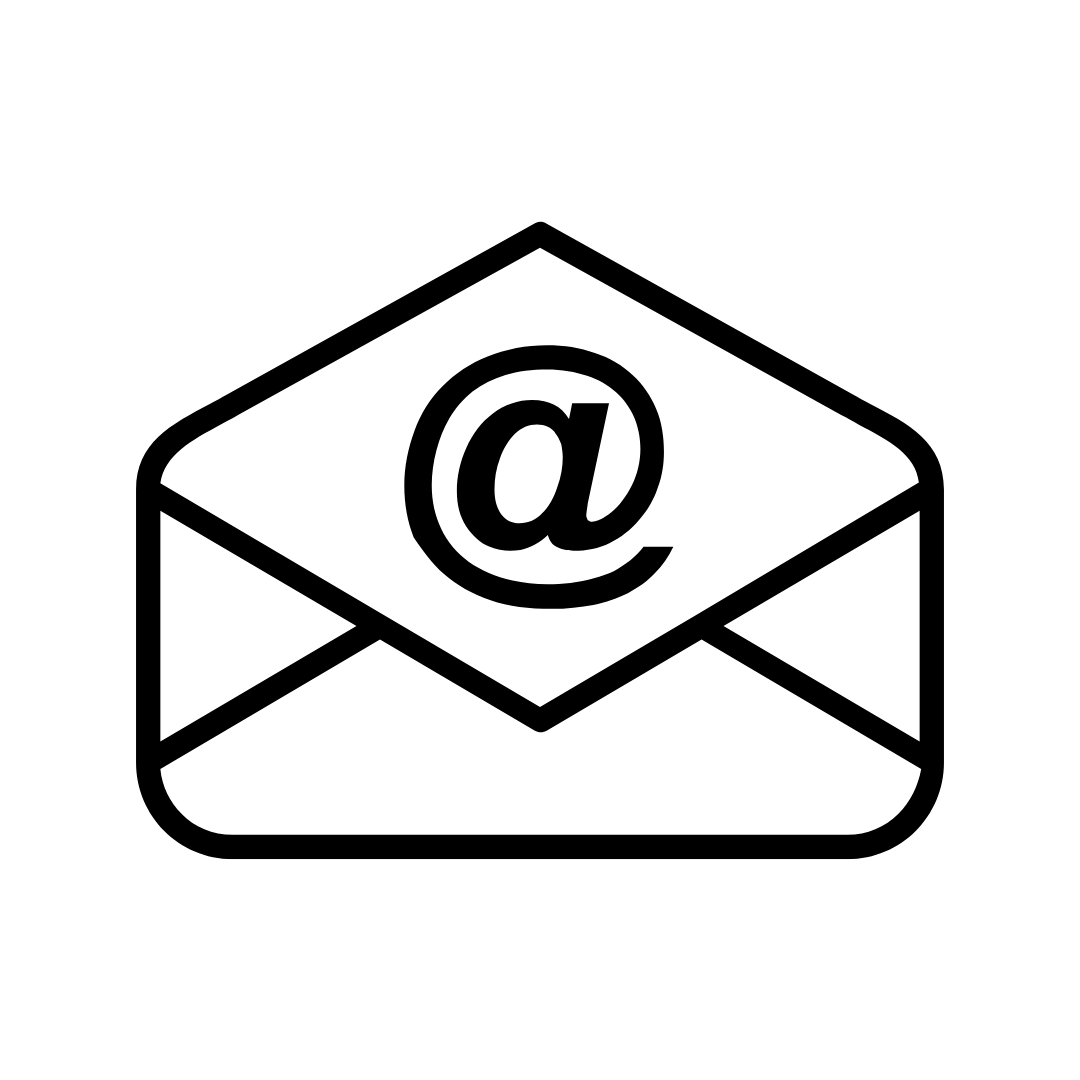 Email HostingCreate branded email accounts with simple, affordable email hosting.
Email HostingCreate branded email accounts with simple, affordable email hosting.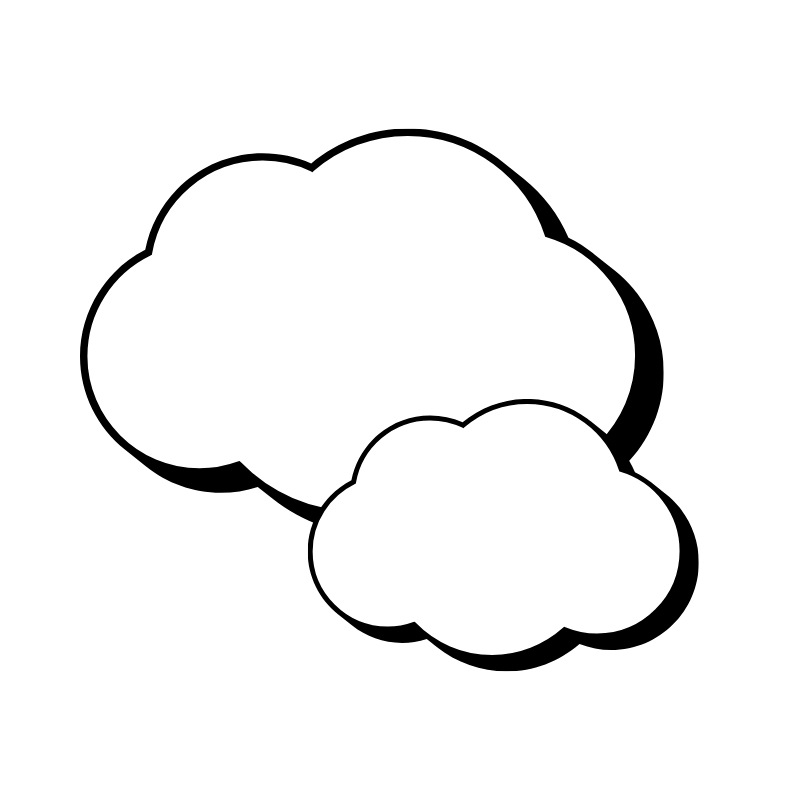 Reseller HostingStart your own hosting business with flexible reseller hosting plans.
Reseller HostingStart your own hosting business with flexible reseller hosting plans.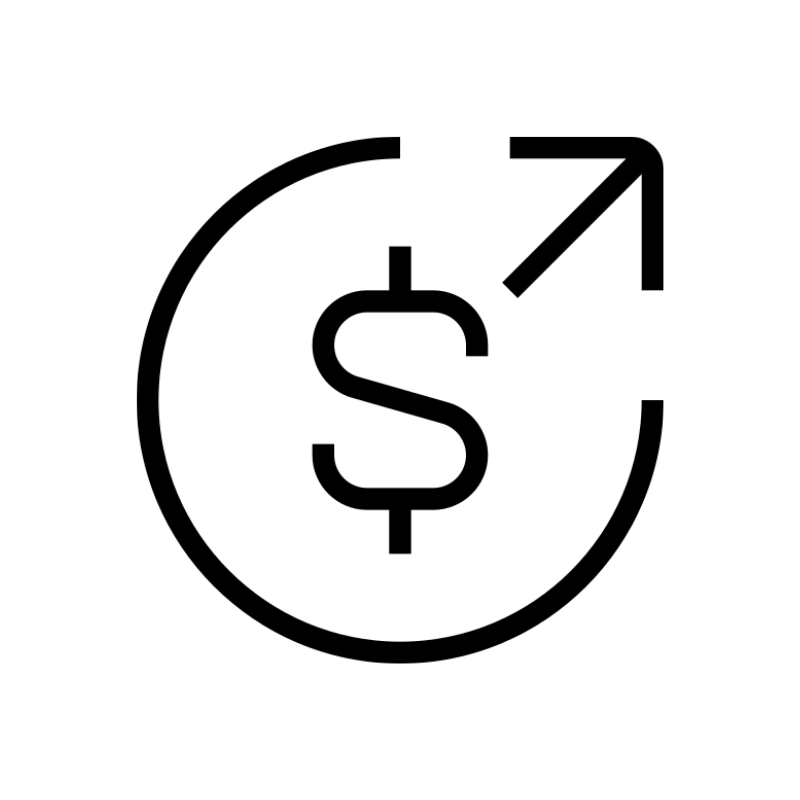 Affiliate ProgramJoin our affiliate program and earn commissions by referring customers.
Affiliate ProgramJoin our affiliate program and earn commissions by referring customers. DomainsFind the perfect domain for your business or personal site with ease.
DomainsFind the perfect domain for your business or personal site with ease.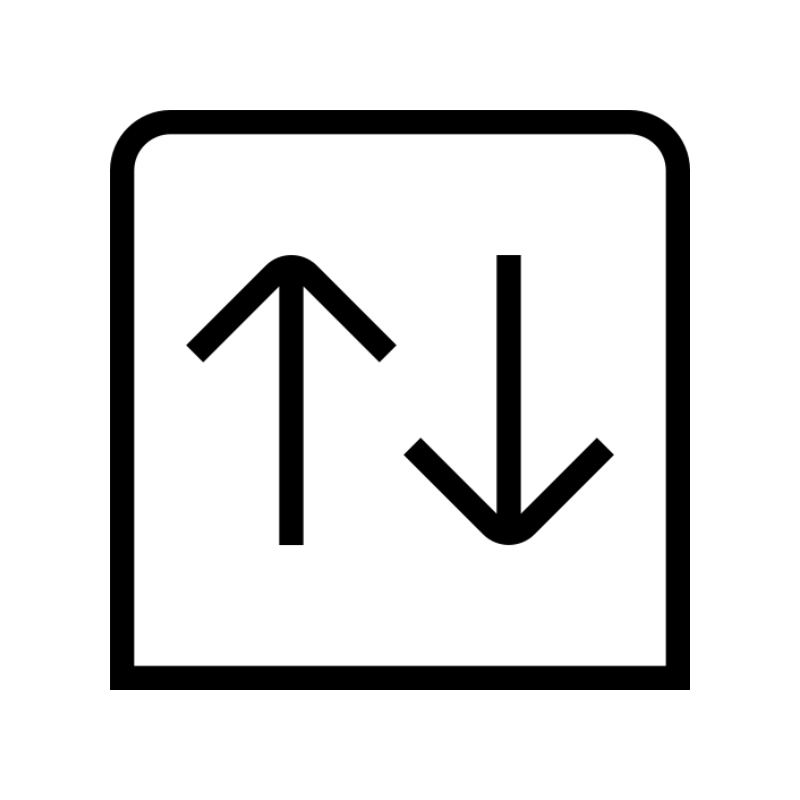 Domain TransferTransfer your domain to us and keep your website running without interruption.
Domain TransferTransfer your domain to us and keep your website running without interruption.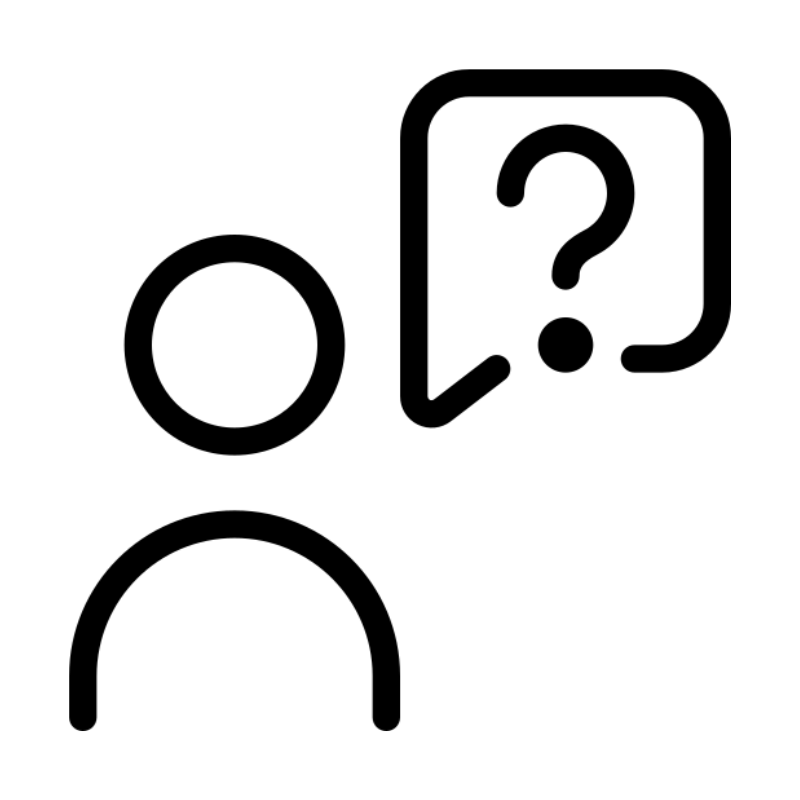 WHOIS LookupQuickly find who owns a domain with our easy WHOIS search tool.
WHOIS LookupQuickly find who owns a domain with our easy WHOIS search tool. VPS HostingReliable VPS hosting crafted for performance and peace of mind.
VPS HostingReliable VPS hosting crafted for performance and peace of mind. Managed VPSNo technical skills? Let us manage your VPS for you.
Managed VPSNo technical skills? Let us manage your VPS for you.
