Built the product? Launched the site? Started gaining traction? That’s great. The problem is your generic email. Clients notice. Partners pause. It immediately erodes your credibility. Free email addresses look amateur. They suggest your business isn’t fully established. That small detail could be costing you trust, leads, and sales. A professional email address, like @yourbusiness.com, changes the tone of the conversation. It shows you’re invested, organized, and ready for real business. It signals confidence and consistency, qualities people want in a brand. Every email you send is part of your brand. Make it count with a custom email domain.
What Is a Custom Email Domain?
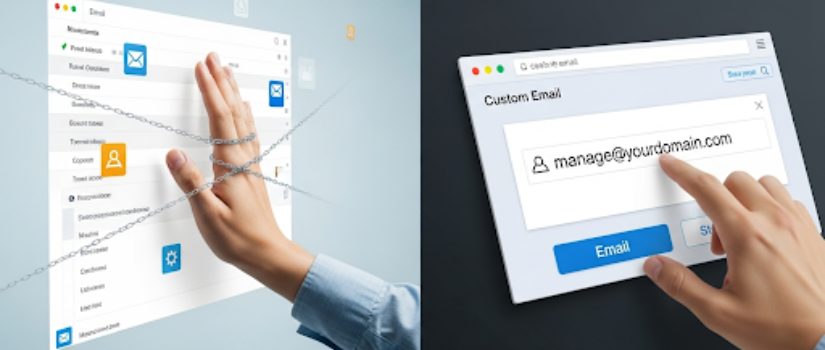
A custom email domain is an email address that uses your business’s domain name, not a generic provider like Gmail, Yahoo, or Outlook. A custom domain provides a more professional address ([email protected]).
This simple change carries a powerful message.
A custom email domain isn’t just about looking more professional; it’s a vital step in building credibility, trust, and long-term brand visibility.
Here’s what it means for your business:
- It shows you’re legitimate and serious.
Anyone can create a Gmail address in seconds. Sending a customer an email from your custom email address ([email protected]) conveys establishment, authority, and seriousness in your business. - It boosts brand recognition and consistency.
Every time you send an email, your domain name gets seen. This reinforces your brand identity, just like your logo or website does. - You stay in complete control of your communication.
Using free services like Gmail, you are bound to the company’s terms, limits, and data policies. With your domain, you decide how your emails are managed and stored. - You build trust with customers and partners.
Scam emails often come from free email addresses. A custom domain email feels safer and more professional, making clients more likely to open and respond.
💡Think of it this way:
Using a free Gmail address for business is like handing out handwritten business cards.
A custom domain email is like showing up in a branded suit with your name on the door; it sends a message of authority and professionalism.
Why Free Email Isn’t Ideal for Your Business
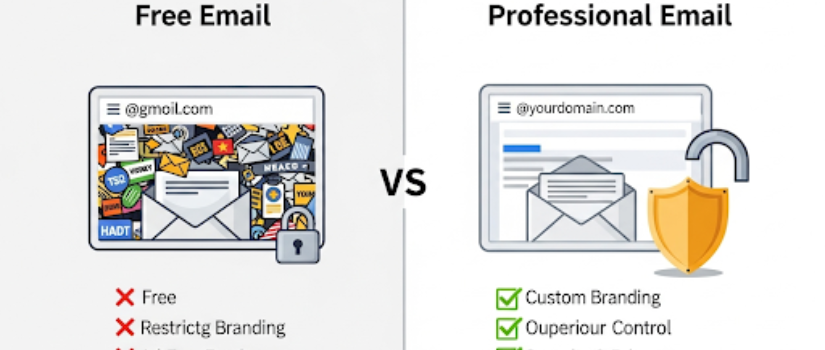
Using a free email address (@gmail or @yahoo) is easy. It comes with trade-offs that can quietly harm your brand.
Gmail, Yahoo, and Outlook are designed for personal use, not for professional or serious business communication. As your business grows, these free platforms start to show their limitations.
Here’s a side-by-side breakdown to make it clear:
| Feature | Free Email (e.g. Gmail) | Custom Email (e.g. Truehost) |
| Branding | ❌ None | ✅ Fully branded with your domain |
| Professional look | ❌ Generic and untrustworthy | ✅ Looks established and credible |
| Privacy & control | ❌ Owned by Google/Yahoo | ✅ Managed by you |
| Storage | ❌ Limited or paid upgrades | ✅ Flexible and scalable |
| Advertising | ✅ Ads appear in inbox | ❌ 100% ad-free |
- No branding = missed opportunity.
Every email you send with a free address promotes Gmail or Yahoo, not your own business. Advertisements are distractions and irritate customers. - Looks unprofessional.
Free emails often raise red flags. Many customers associate Gmail addresses with spam, side hustles, or unverified businesses. A custom domain makes you look polished, serious, and trustworthy. - You’re not in control.
Free email providers can suspend your account, scan your messages for ads, or change policies at any time. With custom hosting, you’re in charge of your domain and data. - Hidden costs.
Need more space? Want to get rid of ads? Free platforms usually charge to upgrade. With custom email hosting from a provider like Truehost, everything is streamlined under one plan, with no surprises. - Clients notice.
Sending emails from [email protected] tells people you’ve invested in your business. It shows confidence.
Sending from [email protected]? That’s harder to take seriously.
Using a free email for your business is like showing up to a pitch in sweatpants; No one takes you seriously.
Benefits of Hosting Your Custom Email Domain with Truehost

Truehost Cloud is your futuristic hosting provider. It’s a powerful platform built for businesses that want full control over their email, brand image, and customer experience.
Many businesses continue to use generic, limited email solutions. They lack scalability and adequate protection. Truehost changes that.
Here’s what makes our custom email domain hosting in Canada a better, smarter option for your business:
Unmatched Security: Your Emails Stay Private

Free email providers scan your messages for ads and metadata. With Truehost, you stay in control of your data.
- End-to-end encryption
- Protection from phishing, malware, and brute-force attacks
- Anti-DDoS firewall to keep your email service online and secure
- No data harvesting or third-party snooping
Your conversations remain private, which fosters trust with your clients.
Total Customization: Build the Inbox You Need
Your business has unique communication needs. With Truehost, you’re not boxed into one format.
- Create personalized emails like [email protected], [email protected], or [email protected]
- Set up email signatures, out-of-office replies, forwarding rules, and email aliases.
- Fine-tune your spam filters and moderate who can send to your domain.
Everything is built for flexibility. Your email grows with your team.
Business Tools On-The-Go: Always Stay Connected
Truehost email works seamlessly across all devices and apps.
- Access via iOS, Android, webmail, or apps like Outlook and Thunderbird
- Syncs automatically between devices; no manual setup needed
- Built-in email backup and message archiving. You never lose a thing.
- Web-based dashboard to manage everything from anywhere
You don’t need IT support to keep your communication running smoothly.
Growth-Ready Features: Built for Scaling
As your business grows, your email should grow with it. Truehost makes that simple.
- Upgrade your storage space anytime.
- Organize contacts, calendars, and appointments all in one place.
- Innovative features like whitelisting/blacklisting, email replication, automated rerouting, and more
- Supports small businesses, agencies, startups, and large teams
Choose the Right Custom Email Domain
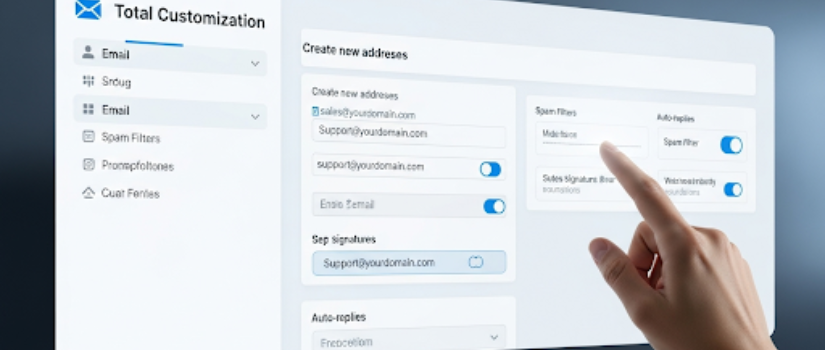
We’ve made pricing simple, affordable, and flexible. No hidden fees.
| Plan | Features | Price |
| Starter Email Plan | 5 email accounts, 2 GB storage each, webmail access | $9.99 / year |
| Business Plan | 50 email accounts, 5 GB storage each, autoresponders, spam filtering | $29.99 / year |
| Corporate Plan | 100 email accounts, 10 GB each, full admin control, backups, mobile sync | $59.99 / year |
| Enterprise Plan | Custom accounts, unlimited storage, dedicated support, advanced routing | Custom Quote |
With Truehost, your business becomes a professional tool to build trust, secure data, and streamline daily operations.
👉 Want to switch from Gmail or Outlook? It’s just a few clicks.
Domain, Web Hosting, Email Hosting: What’s the Difference?

Many entrepreneurs confuse these terms. Here’s a quick breakdown:
| Service | What It Does | Example |
| Domain Name | Your unique address online | yourbrand.com |
| Web Hosting | Space for your website’s files | Website + blog |
| Email Hosting | Handles all your email communication | [email protected] |
You don’t need a website to get custom email. You can host your email separately, and Truehost Cloud makes this simple and secure.
Free vs. Paid Email Hosting: What’s Best for Your Business?
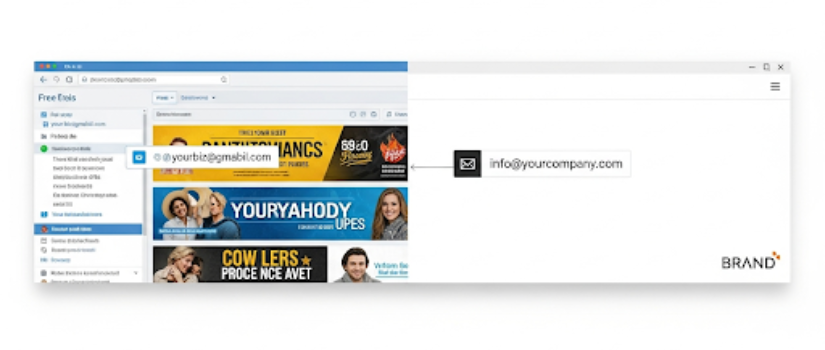
Are you using free email services, such as Gmail, Yahoo, or Outlook? Have you noticed?
Free email comes at a hidden cost—your professionalism, privacy, and brand credibility.
What’s truly right for your business:
| Criteria | Free Email (e.g. Gmail, Yahoo) | Truehost Professional Email |
| Branding | ❌ Uses someone else’s domain (@gmail.com) | ✅ Promotes your brand with @yourdomain.com |
| Data Ownership | ❌ Your data is stored and scanned by Big Tech | ✅ You fully control and own your email data |
| Ads & Distractions | ✅ Inbox often includes ads and promotions | ❌ 100% ad-free, clean inbox |
| Customer Support | ❌ Limited or no real-time support | ✅ Priority support via chat, phone, or email |
| Spam & Virus Control | ⚠️ Basic filtering; no custom controls | ✅ Advanced, customizable protection |
| Credibility | ❌ Looks unprofessional and unverified | ✅ Trusted, polished first impression |
💡 Let’s make this real:
- Sending an invoice from [email protected]? That looks like a hobby project.
- Sending it from [email protected]? A genuine, reputable business.
Professional email hosting builds credibility from the moment you hit send. It tells your customers:
✔️ You’re serious
✔️ You’re stable
✔️ They can trust you
Why Truehost Paid Custom Email Domain Hosting Wins
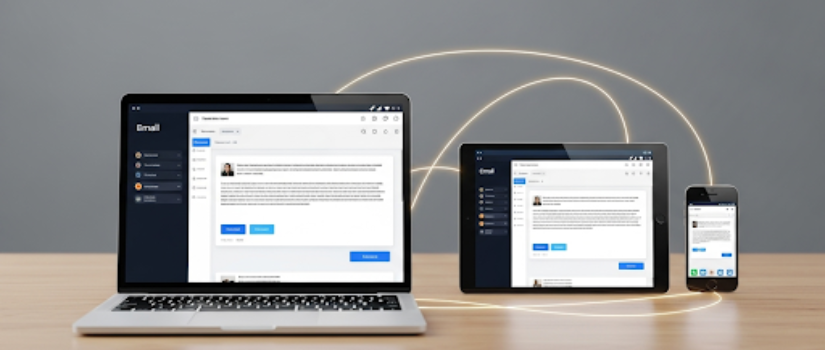
At Truehost.ca, we offer secure, branded, and fully supported email hosting tailored for Canadian businesses (and beyond). You don’t just get an inbox—you get:
- Your domain name front and center
- Access across all devices (web, mobile, Outlook)
- Business-class spam filters and virus scanning
- 24/7 customer support
- Full control over users, storage, and access
It’s pocket-friendly. Starting at just $9.99/year.
Are you truly committed to growing your brand? Stop sending emails that make you appear unprofessional.
Go professional, branded, and secure. Go Truehost.
How to Set Up a Custom Email Domain (Beginner Friendly)
Here’s how to get started with Truehost:
Step 1: Buy a Domain
Visit Truehost.ca and search for your ideal domain.
Step 2: Pick an Email Hosting Plan
Select a plan based on your business size and needs (Starter, Business, or Enterprise).
Step 3: Set Up Your Mailboxes
Create your branded addresses (info@, support@, etc.) via the control panel.
Step 4: Configure Devices
Sync your email with your phone, tablet, or laptop in minutes.
Boom; you’re now running a professional email system.
Frequently Asked Questions (FAQ)
1. What is a custom email domain?
It’s an email address that uses your domain name with the format [email protected].
2. Do I need a website to use custom email?
No, you only need a registered domain name. A website is optional.
3. Can I access my email on mobile or Outlook?
Yes. Truehost email works with all major devices and apps.
4. Is Truehost email secure?
Yes. It includes spam protection, antivirus, and encrypted delivery.
5. How much does it cost?
Prices start at just $9.99 per year.
Ready to Upgrade? Start Today
Are you a startup, consultant, nonprofit, or growing enterprise? Your email address matters. Ditch the free services. Look more credible. Communicate more securely.
👉 Explore Truehost Custom Email Plans
Grow your business the right way—with email that works for you.
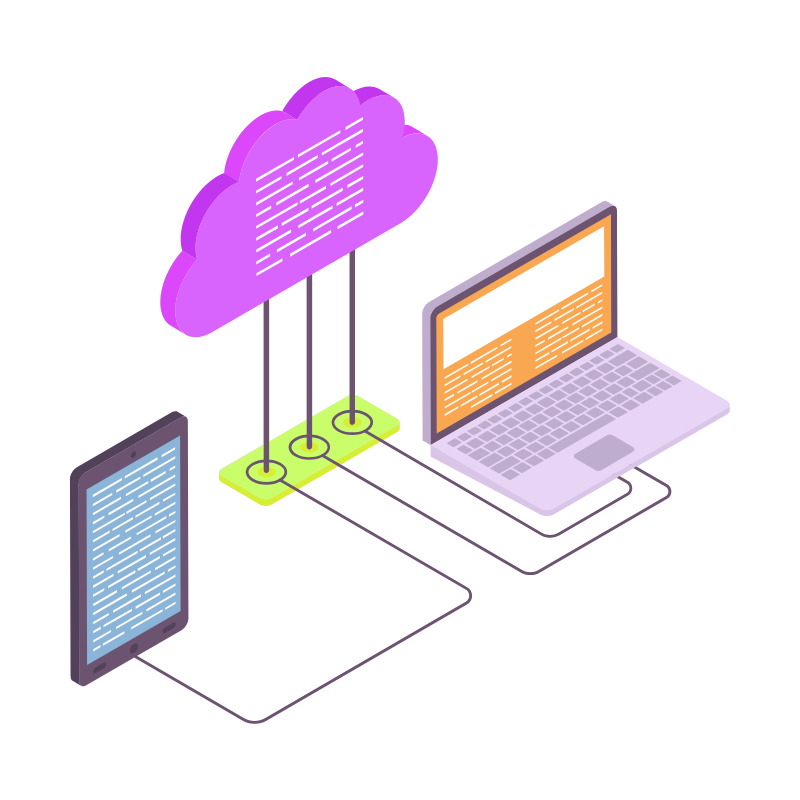 Web HostingAffordable Canadian web hosting, user-friendly and reliable.
Web HostingAffordable Canadian web hosting, user-friendly and reliable. WordPress HostingFast, reliable WordPress hosting in Canada. Perfect for blogs and businesses.
WordPress HostingFast, reliable WordPress hosting in Canada. Perfect for blogs and businesses.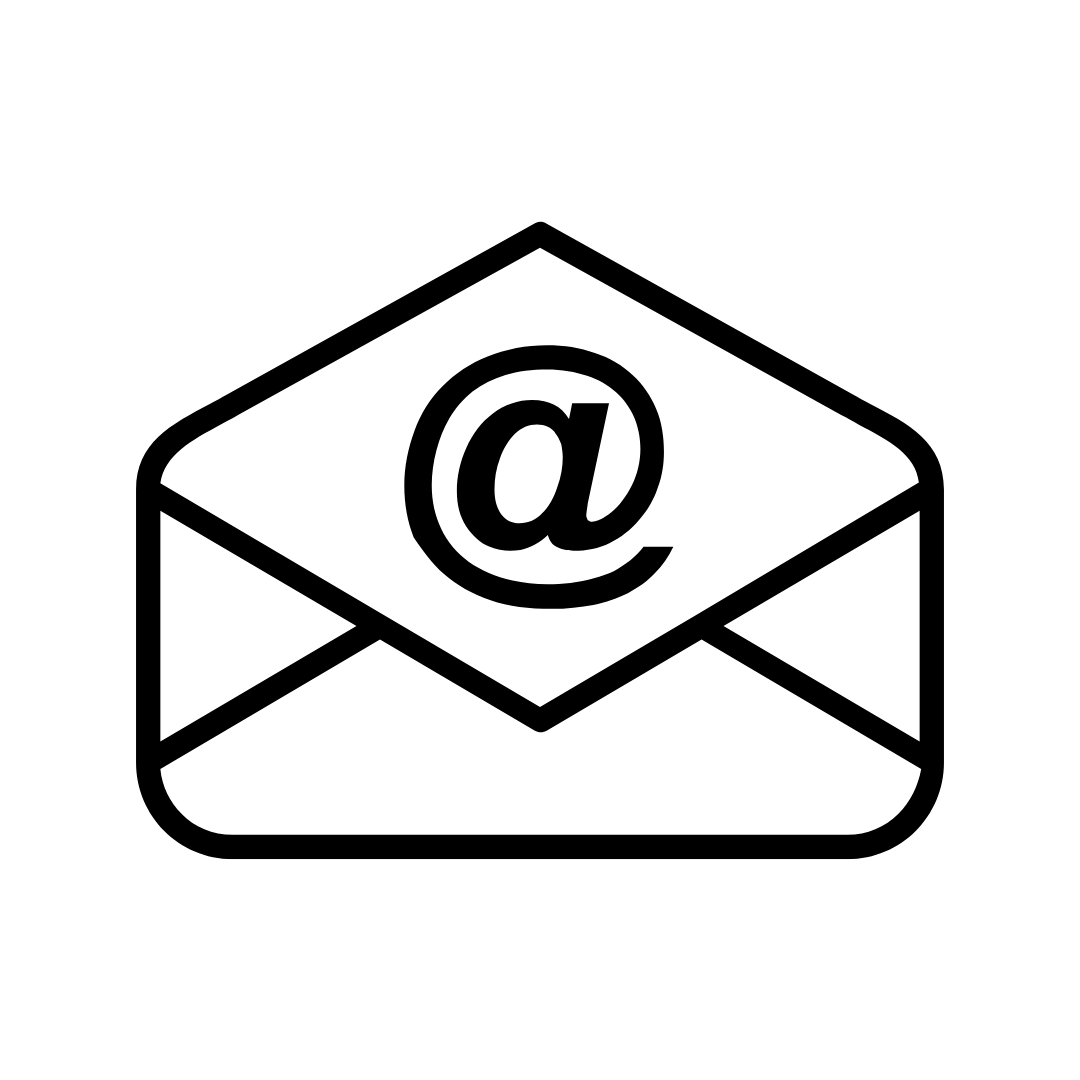 Email HostingCreate branded email accounts with simple, affordable email hosting.
Email HostingCreate branded email accounts with simple, affordable email hosting.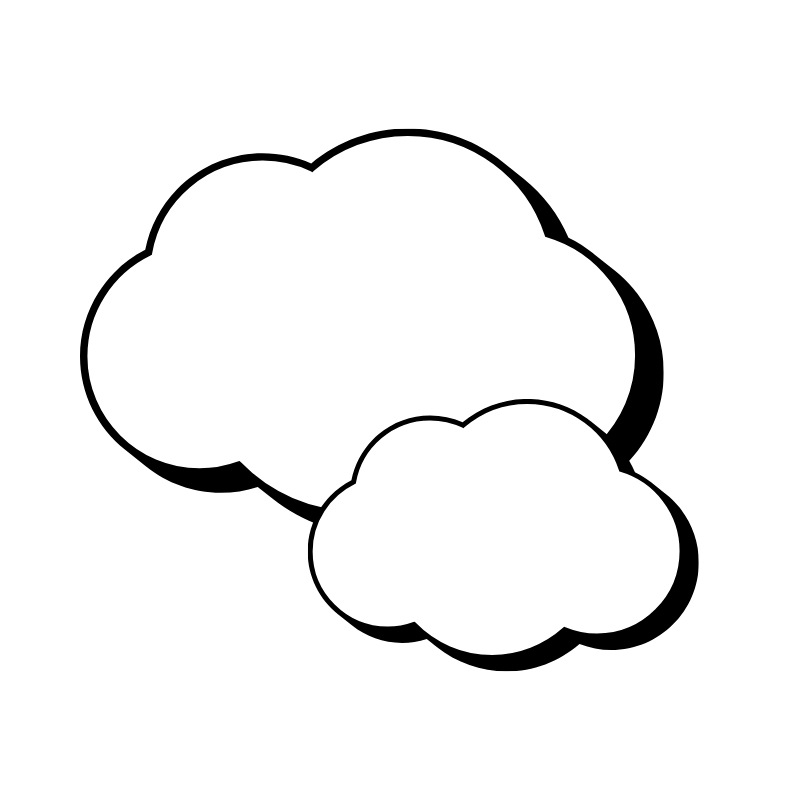 Reseller HostingStart your own hosting business with flexible reseller hosting plans.
Reseller HostingStart your own hosting business with flexible reseller hosting plans.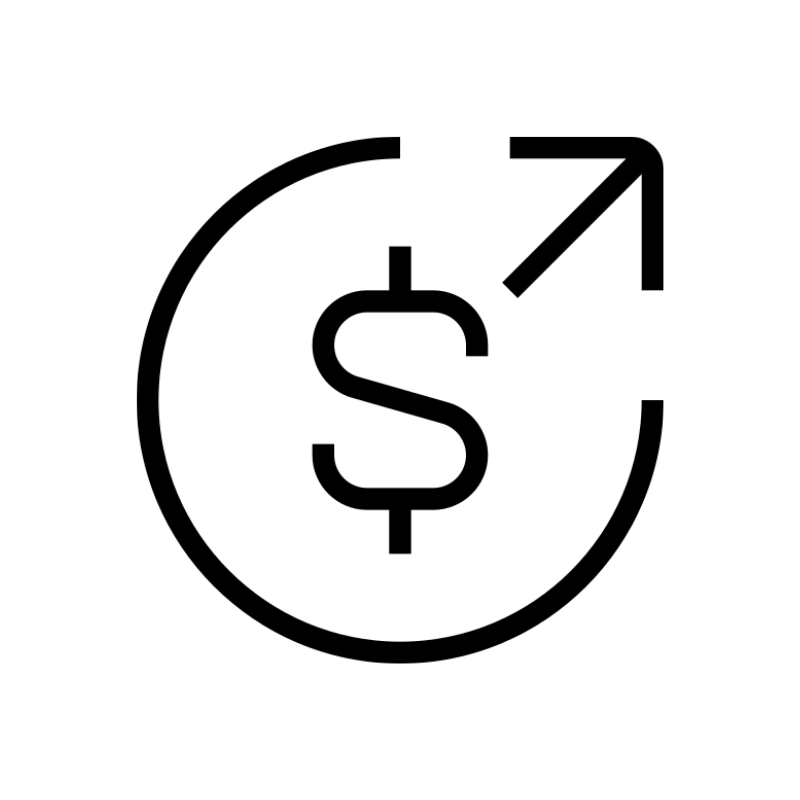 Affiliate ProgramJoin our affiliate program and earn commissions by referring customers.
Affiliate ProgramJoin our affiliate program and earn commissions by referring customers. DomainsFind the perfect domain for your business or personal site with ease.
DomainsFind the perfect domain for your business or personal site with ease.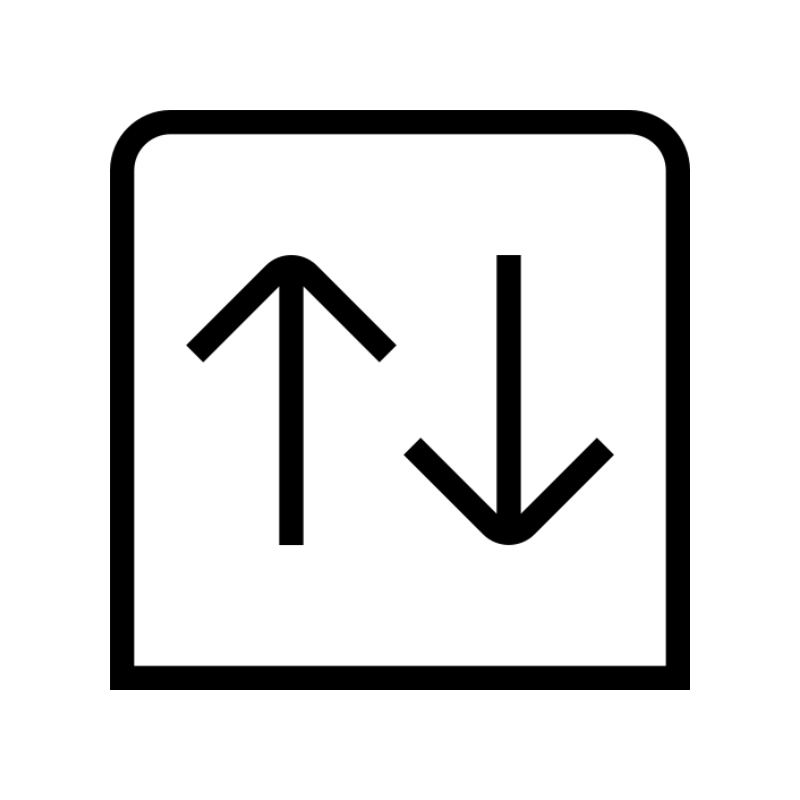 Domain TransferTransfer your domain to us and keep your website running without interruption.
Domain TransferTransfer your domain to us and keep your website running without interruption.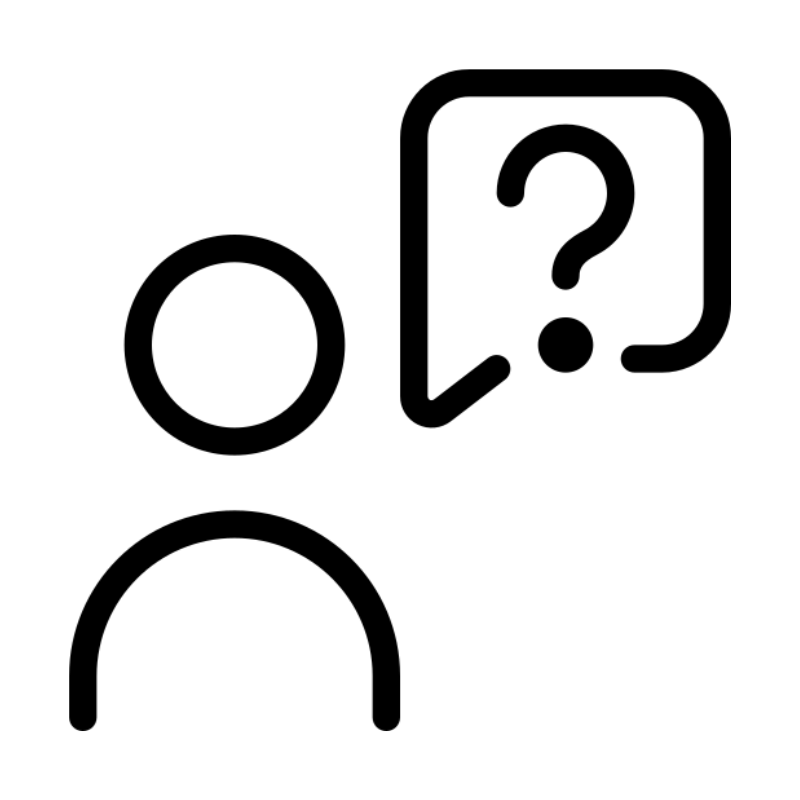 WHOIS LookupQuickly find who owns a domain with our easy WHOIS search tool.
WHOIS LookupQuickly find who owns a domain with our easy WHOIS search tool. VPS HostingReliable VPS hosting crafted for performance and peace of mind.
VPS HostingReliable VPS hosting crafted for performance and peace of mind. Managed VPSNo technical skills? Let us manage your VPS for you.
Managed VPSNo technical skills? Let us manage your VPS for you.
