I was riding on cloud nine when I found the perfect domain name for my design studio: StudioNorth.ca
It was available and I immediately purchased it from Namecheap for $15 CAD for the first year.
Perfect! I owned my domain.
Then I researched web hosting and discovered an excellent deal on a different provider’s website. For just $5/month and it had everything I needed.
I purchased the hosting as well.
I had my domain and hosting. The only task still on the way was creating my portfolio.
But I was wrong.
You’re confused, right?
Me, too. The confusion began immediately
I accessed my hosting account. There was a field to “connect your domain.” Then I entered StudioNorth.ca.
Instead of a congratulatory message, I got an error message: “Domain cannot be verified.”
I tried again but I still ran into the same error.
That’s when I resorted to contacting the hosting support team but one of them responded by telling me that although I purchased hosting, I couldn’t connect to my domain.
Their response confused me further, especially this part: “You need to update your domain’s nameservers to point to our hosting.”
Nameservers? What were nameservers? Nobody mentioned nameservers when I purchased the domain.
I googled it but couldn’t understand a word since the articles were filled with technical jargon I didn’t comprehend. DNS zones. A record. TTL. Propagation delays.
Honestly, I felt incompetent. Everyone else seemed to grasp this intuitively. Why couldn’t I?
What Nobody Explained About Domains and Hosting
Here’s what no one clarified when I was purchasing them:
A domain and hosting are two entirely separate services:
Your domain is like your business address. It’s the name people type to find you for example, StudioNorth.ca.
Your hosting is like the actual building. It’s where your website exists.
You can purchase your address from one company and lease your building from a different company. But they need to be linked.
The only issue is that they don’t link automatically.
When you purchase a domain and hosting from the same company, they connect them for you.
When you purchase them from different companies, you must connect them yourself.
How I Eventually Connected Them
After hours of researching and three frustrating conversations with support representatives, I finally understood the process:
Step 1: I logged into Namecheap where I purchased my domain
Step 2: I located the DNS settings for StudioNorth.ca
This required significant searching because Namecheap’s interface isn’t intuitive. The setting was buried under Advanced DNS in the domain management section.
Step 3: I found the Nameservers section
Nameservers were currently configured to Namecheap’s default nameservers.
Step 4: I obtained my hosting provider’s nameservers
I logged into my hosting account and located their nameservers in the welcome email. They appeared like: ns1.hostingprovider.com and ns2.hostingprovider.com.
Step 5: I updated my domain’s nameservers
I replaced Namecheap’s nameservers with my hosting provider’s nameservers.
Step 6: I waited
The most frustrating part? the connection doesn’t occur instantly. It requires 24-48 hours for changes to “propagate” across the internet’s DNS system.
For two days, my domain didn’t function. My website displayed an error. I panicked then convinced myself that I’d misconfigured something irreversibly.
Then on day three, it suddenly worked. StudioNorth.ca finally displayed my portfolio.
The Unexpected Problems
Managing two separate accounts is frustrating.
Every year, I must remember to renew my domain with Namecheap AND renew my hosting with the other provider. If I forget either, my website goes offline.
Last year, I forgot to renew my domain. StudioNorth.ca stopped functioning for four days until I realized what happened. I lost inquiries during those four days.
Making modifications is unnecessarily complicated.
When I wanted to implement email hosting, I had to coordinate between two companies.
The hosting provider told me to update your MX records with my domain registrar. Back to Namecheap to modify more DNS settings I barely understood.
Support teams can’t help with both services
When issues arose, hosting support would advise me to contact the domain registrar to fix the domain configuration issue. Namecheap also advised me to contact my hosting provider.
Neither of them wanted to assist me in diagnosing which service was causing the problem.
Renewal pricing becomes confusing.
My domain renewal increased to $18/year after the promotional period. Then the hosting renewal also increased.
I was paying both companies, tracking two renewal dates, managing two sets of price changes.
What I Should Have Done
Purchased both from the same company.
If I had purchased my domain and hosting from the same provider:
- They would have connected automatically
- No nameserver complications
- One account to manage
- One renewal date
- One support team handling everything
- Usually less expensive (providers often discount domains with hosting purchases)
Transferred my domain immediately.
After experiencing this frustration, I eventually transferred my domain from Namecheap to my hosting provider.
The transfer process was free. I only paid the one-year renewal fee. Now everything exists in one location.
I should have done this initially.
When Purchasing Separately Makes Sense
I’m not saying that it is not good to purchase them separately. Sometimes it’s appropriate for the following reasons:
You already own an established domain.
If you’ve owned your domain for years and are simply switching hosting providers, you don’t necessarily need to transfer it.
You’re using a specialized domain registrar.
Some registrars offer specific domain extensions .ca domains, for instance with better pricing or features.
You want separation for business reasons.
Some organizations separate domain registration from hosting for security or administrative purposes.
But for most Canadian small business owners launching websites? Purchase both from the same place. It’s significantly simpler.
What This Cost Me
Time wasted:
Approximately 8 hours researching, troubleshooting, and connecting them. That’s 8 hours I could have invested in actual design work or client acquisition.
Four days of downtime:
When I forgot to renew my domain separately. Lost potential client inquiries during a busy season.
Ongoing stress:
Constantly verifying I’d configured nameservers correctly. Managing two support systems when problems occurred.
Additional costs:
Namecheap’s renewal pricing exceeded what my hosting provider charges for domains. I paid $18/year for the domain. My hosting provider charges $11/year for the same .ca domain.
The Simple and effective Approach You can use
If I could restart, here’s what I’d do:
- Select a hosting provider first.
Choose one that includes free or affordable domain registration.
- Purchase your domain and hosting together.
Most hosting providers offer domain registration. Simply add it when purchasing hosting.
- Everything connects automatically.
You don’t need nameservers to modify or DNS to configure. Your website functions immediately.
One account, one renewal date, and one support team makes it substantially simpler.
Truehost Canada includes a free domain with annual hosting plans. You purchase everything together, and they handle all technical connections. You don’t need to understand nameservers or DNS.
When renewal time arrives, you renew everything in one location. When you need support, one team handles everything.
That’s how it should function.
The Bottom Line
I thought I was being financially savvy by comparison shopping, finding the best domain price here and the best hosting deal there.
Instead I created unnecessary complexity and wasted hours and stressed over technical details I didn’t comprehend but I ultimately paid more.
If you’re planning to launch a website, purchase your domain and hosting from the same provider. It’s simpler, often less expensive, and saves you from the headaches I experienced.
Learn from my mistakes. Don’t repeat mistakes.
Launching a new website? Get your domain and hosting from one provider. Free domain included, everything connected automatically, no technical confusion.
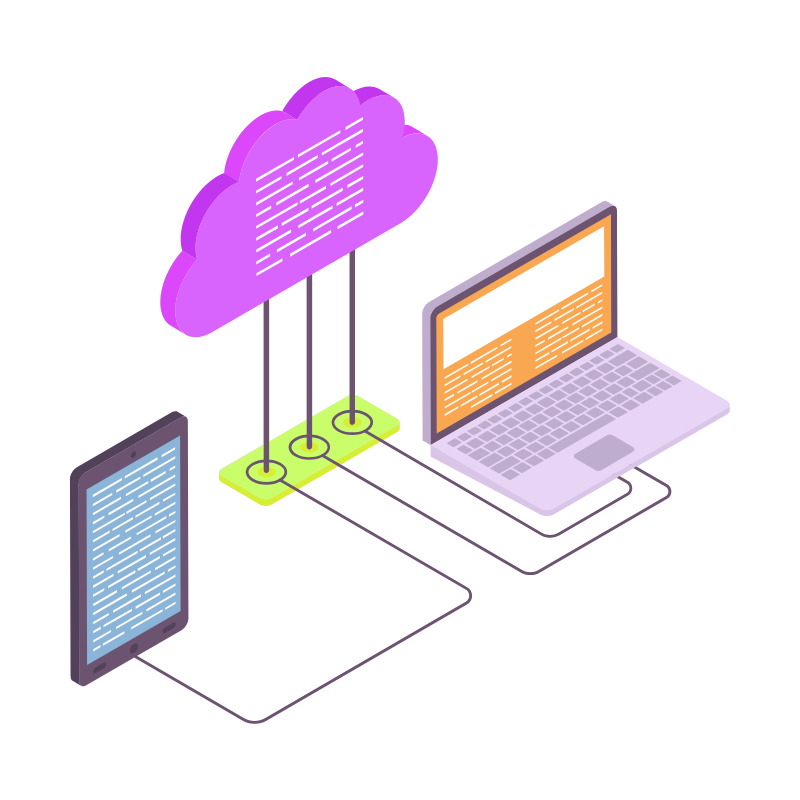 Web HostingAffordable Canadian web hosting, user-friendly and reliable.
Web HostingAffordable Canadian web hosting, user-friendly and reliable. WordPress HostingFast, reliable WordPress hosting in Canada. Perfect for blogs and businesses.
WordPress HostingFast, reliable WordPress hosting in Canada. Perfect for blogs and businesses.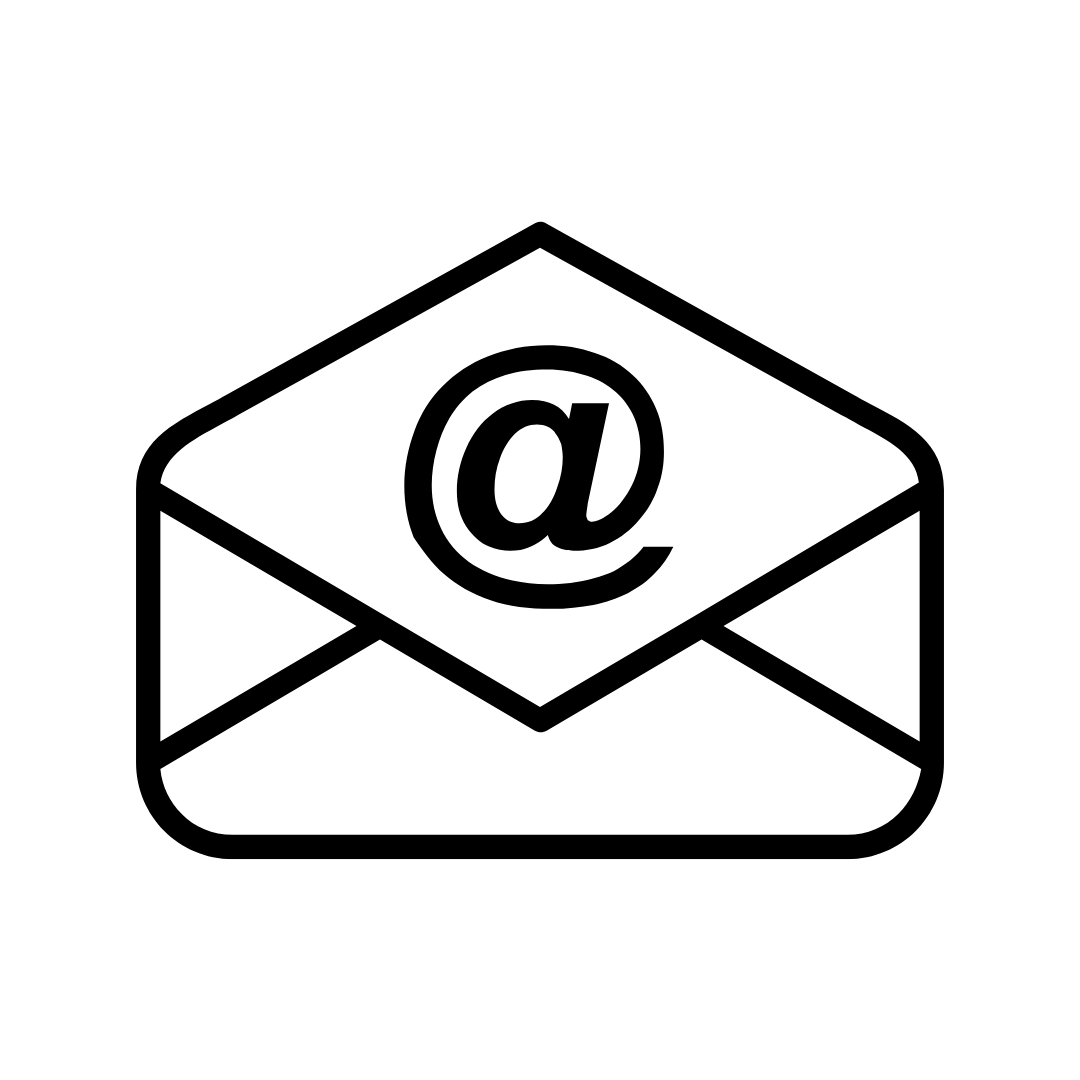 Email HostingCreate branded email accounts with simple, affordable email hosting.
Email HostingCreate branded email accounts with simple, affordable email hosting.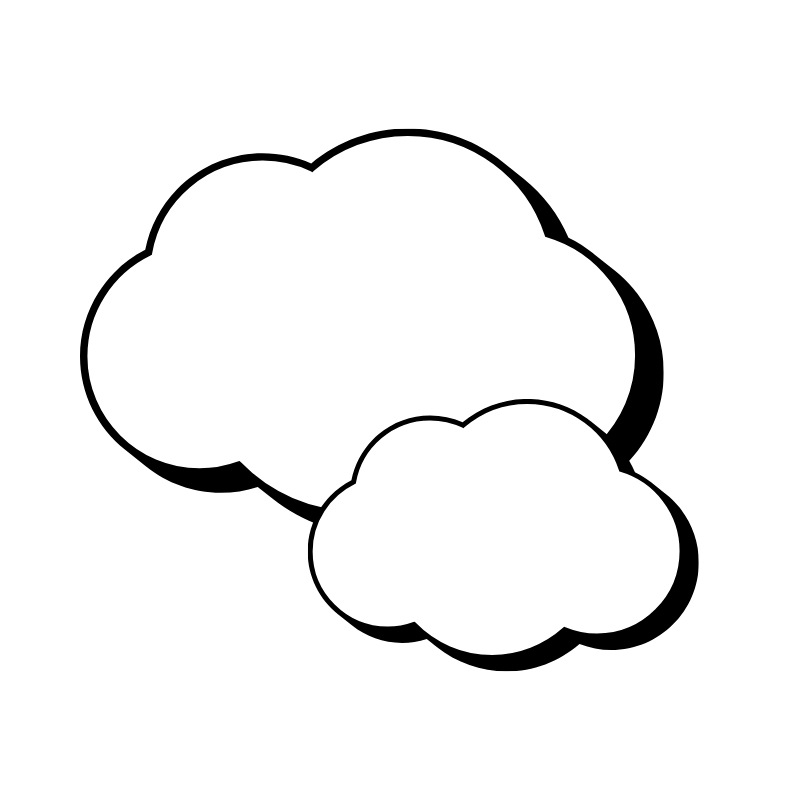 Reseller HostingStart your own hosting business with flexible reseller hosting plans.
Reseller HostingStart your own hosting business with flexible reseller hosting plans.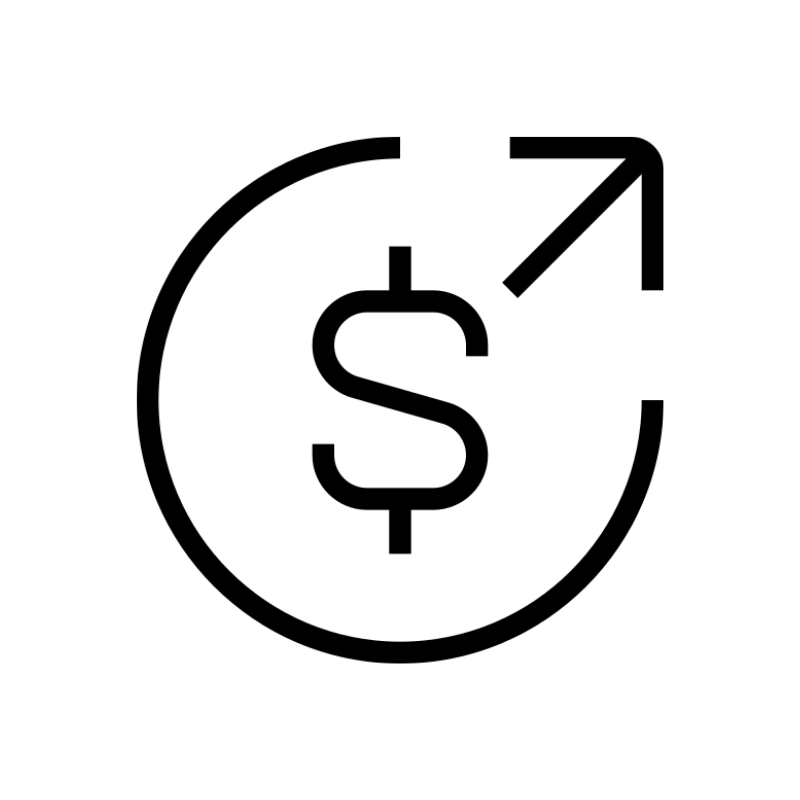 Affiliate ProgramJoin our affiliate program and earn commissions by referring customers.
Affiliate ProgramJoin our affiliate program and earn commissions by referring customers. DomainsFind the perfect domain for your business or personal site with ease.
DomainsFind the perfect domain for your business or personal site with ease.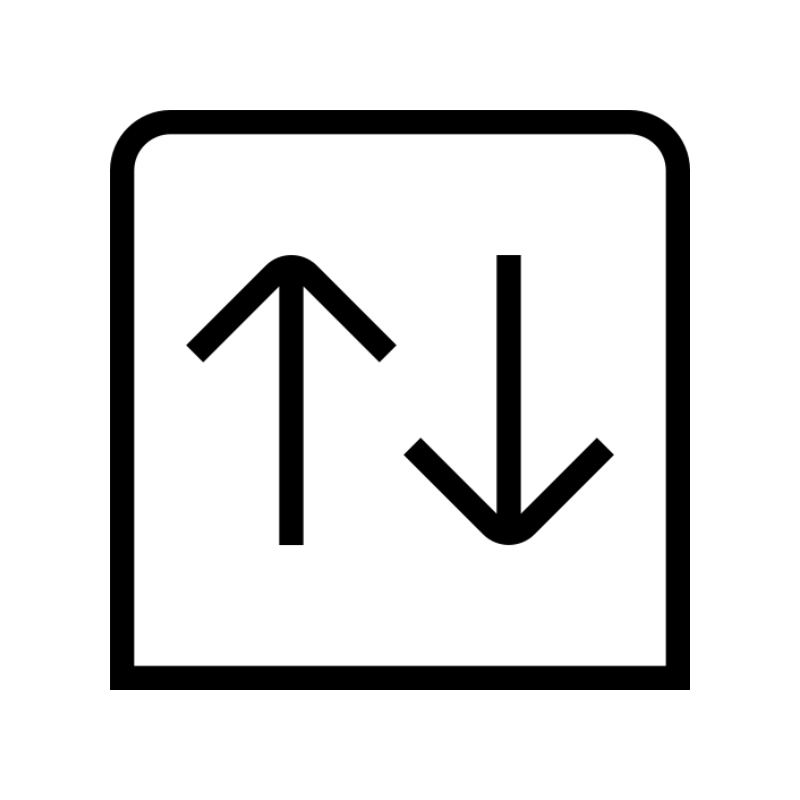 Domain TransferTransfer your domain to us and keep your website running without interruption.
Domain TransferTransfer your domain to us and keep your website running without interruption.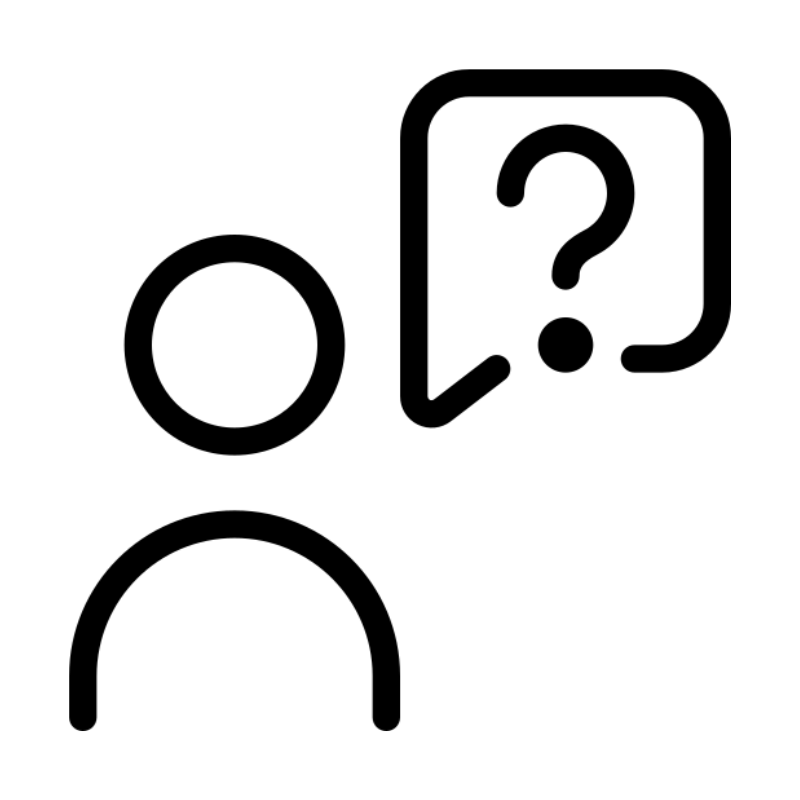 WHOIS LookupQuickly find who owns a domain with our easy WHOIS search tool.
WHOIS LookupQuickly find who owns a domain with our easy WHOIS search tool. VPS HostingReliable VPS hosting crafted for performance and peace of mind.
VPS HostingReliable VPS hosting crafted for performance and peace of mind. Managed VPSNo technical skills? Let us manage your VPS for you.
Managed VPSNo technical skills? Let us manage your VPS for you.
