In this guide, we’ll talk about the minimum requirements for CyberPanel. CyberPanel is a powerful control panel designed for speed, security, and reliability.
It offers a variety of features that make website management a breeze, including one-click SSL, auto-backups, and an intuitive interface.
CyberPanel is a powerful and feature-rich control panel that can manage multiple websites from a single interface.
However, to get the most out of CyberPanel, it’s essential to understand its minimum requirements.
This knowledge will help you ensure a smooth installation process and optimize the performance of your websites.
Here are five reasons to use CyberPanel today:
- Free and open-source:
CyberPanel is free, unlike popular control panels like cPanel and Plesk, which require paid subscriptions. It’s a cost-effective solution for small businesses, startups, and individual developers.
- Easy to use:
CyberPanel boasts a user-friendly and intuitive interface, making it easy for users of all technical backgrounds to manage their websites and servers.
The clear menus and straightforward navigation allow you to access essential features and perform everyday tasks quickly.
- Powerful and feature-rich:
CyberPanel includes various features for website management, email accounts, database management, DNS management, security tools, and more.
It eliminates additional software or services, simplifying your web hosting workflow.
- Secure and reliable:
CyberPanel is built with security in mind, featuring numerous security measures to protect your websites and data.
Its compatibility with the powerful LiteSpeed web server ensures optimal performance and stability.
- Active community and support:
CyberPanel has a vibrant and active community of users and developers who offer extensive support and resources.
It includes detailed documentation, tutorials, forums, and a dedicated support team to assist you with any challenges or questions.
The minimum requirements for CyberPanel:
Before diving into the exciting world of CyberPanel, ensuring your server meets the essential requirements is crucial for a seamless installation and optimal performance.
Let’s take a closer look at the vital server specifications you need to consider:
a. Operating system:
CyberPanel currently supports the following operating systems:
- Ubuntu: 18.04 LTS, 20.04 LTS, and 22.04 LTS
- CentOS: 7 and 8
- AlmaLinux: 8
- CloudLinux: 7 and 8
Ubuntu, an open-source and widely used Linux distribution, offers a user-friendly interface and extensive software repositories, making it a popular choice for CyberPanel users.
CentOS, another stable and widely used Linux distribution, provides a consistent and familiar environment for seasoned users.
AlmaLinux, a CentOS fork, offers a stable and community-supported platform. CloudLinux, a paid distribution based on CentOS, provides enhanced security and resource management features.
Specific versions or configurations might be required depending on the chosen operating system. Always refer to the official CyberPanel documentation for compatibility information and recommended configurations.
b. RAM:
CyberPanel requires a minimum of 1GB of RAM for essential operation. However, more RAM is highly recommended for smoother performance and increased efficiency, especially when managing websites or intensive applications.
RAM plays a critical role in CyberPanel’s functionality. It allows the control panel to run essential processes smoothly, handle concurrent connections, and store temporary data.
Insufficient RAM can lead to sluggish performance, delayed responses, and crashes.
c. CPU:
One must have at least 2 CPU cores for CyberPanel installation and basic functionality. However, more than four cores are recommended for a more responsive experience and efficient resource handling, especially when managing multiple websites or high-traffic volumes.
CPU cores function as the processing engines of your server. They handle all the tasks and operations within CyberPanel, including website processing, database management, email services, and security measures.
More cores allow faster and smoother processing, leading to a more responsive and reliable web hosting experience.
d. Disk space:
CyberPanel requires minimal disk space, with 10GB sufficient for basic installation and operation. However, it’s crucial to consider the additional storage needs for your websites, databases, email accounts, logs, and other data.
20GB or more disk space is highly recommended for future growth and accommodating multiple websites. Disk space ensures adequate storage for all your web hosting needs.
It allows you to host websites with various media files, store databases efficiently, maintain email accounts, and keep detailed logs for analysis and troubleshooting.
Insufficient disk space can limit storage, preventing you from adding new websites, databases, or emails.
e. Additional requirements:
- Python:
CyberPanel utilizes Python scripting language for various functionalities. The minimum required version is Python 3.x, with Python 3.6 or higher recommended.
Python is essential for automating tasks within CyberPanel, including package management, configuration updates, and user management.
Ensure you have the proper Python version. If your server doesn’t have the required Python version, follow the official CyberPanel documentation for detailed instructions.
- Root access:
CyberPanel installation and initial configuration require root access on your server. Root access provides the permissions to modify system files and perform sensitive operations necessary for CyberPanel to function correctly.
Gaining root access:
- Dedicated Servers: Log in to your server using a root account or utilize the su command to elevate your privileges.
- VPS and Cloud Servers: Access your server control panel and locate options to grant root access or enable the sudo command for temporary elevation.
Security considerations:
While root access is essential for installation, use it with caution. For everyday tasks, use sudo with specific user accounts for administrative operations. It minimizes the risk of accidental modifications and enhances system security.
- Static IP address:
CyberPanel requires a static IP address to access the web interface and manage your websites. Dynamic IP addresses can change frequently, making accessing and managing your server tricky.
Setting a static IP address:
- Dedicated Servers: Configure your server network settings directly through the server management interface.
- VPS and Cloud Servers: Access your provider’s control panel and locate options to configure a static IP address for your server.
- Using a dynamic IP address:
While possible, it’s not recommended for CyberPanel due to the potential for frequent disconnections and access difficulties.
Configuring a static IP address is best for a stable and reliable web hosting experience.
What are its alternatives?
- Plesk:
It is a powerful and feature-rich control panel that web hosts and large organizations commonly use. It offers many features, including website management, email accounts, database management, and security tools.
However, Plesk can be more expensive than other options and may be more complex for beginners.
- Webmin:
It’s a free and open-source web-based control panel that can manage various services on your server, including websites, email accounts, and databases.
However, Webmin can be more complex to use than other options.
- cPanel:
cPanel is one of the most popular web hosting control panels available. It’s known for its user-friendly interface and wide range of features.
However, cPanel is not open-source and can be more expensive than other options.
- DirectAdmin:
It is another popular control panel with many features, including website management, email accounts, FTP access, and security tools.
It’s also relatively easy to use, making it a good choice for beginners. One of the most significant advantages of DirectAdmin is its commercial license, which provides access to a broader range of features and 24/7 support.
Best practices for using CyberPanel:
- Use the CyberPanel documentation and community forums for help and support: Many resources are available to help you get started with CyberPanel and troubleshoot any problems you encounter.
- Consider taking a CyberPanel training course: This can help you learn how to use CyberPanel effectively and master its features.
- Take regular backups: Always have a snapshot of your server if something goes wrong during an update.
- Regular Updates: Always keep your CyberPanel updated to the latest version. It ensures that you have the latest features and security patches.
- Anti-malware and antivirus: Consider installing anti-malware and antivirus software to protect your server from malicious attacks.
Overall: Minimum requirements for CyberPanel
Understanding the minimum requirements for CyberPanel is crucial for a successful and hassle-free installation.
Following the specifications and prerequisites in this guide can make for a smooth and enjoyable web hosting experience.
Remember, exceeding these minimum requirements is always advisable, especially as your web hosting needs evolve and grow.
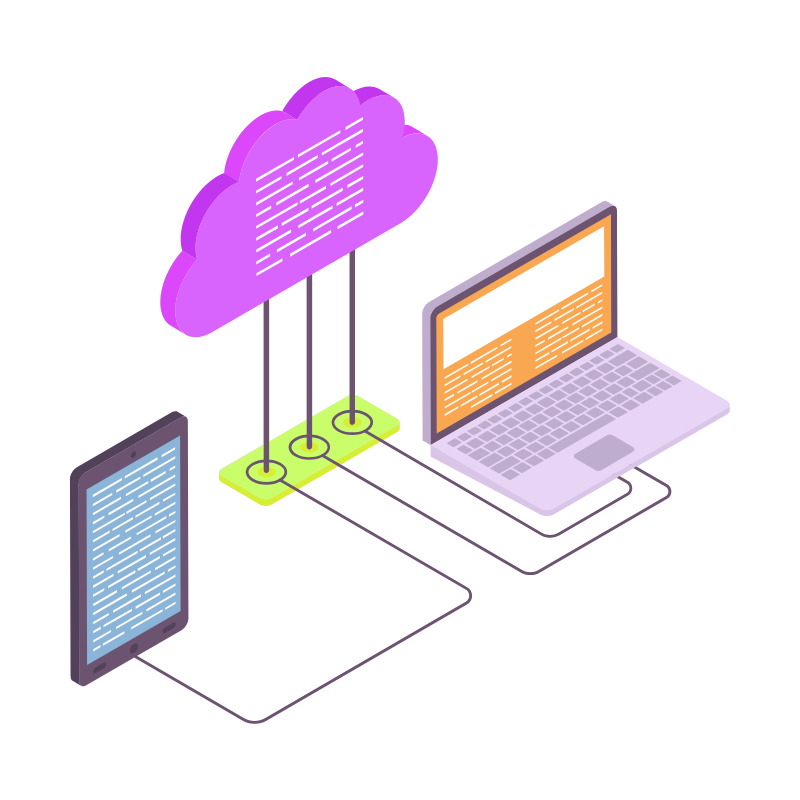 Web HostingAffordable Canadian web hosting, user-friendly and reliable.
Web HostingAffordable Canadian web hosting, user-friendly and reliable. WordPress HostingFast, reliable WordPress hosting in Canada. Perfect for blogs and businesses.
WordPress HostingFast, reliable WordPress hosting in Canada. Perfect for blogs and businesses.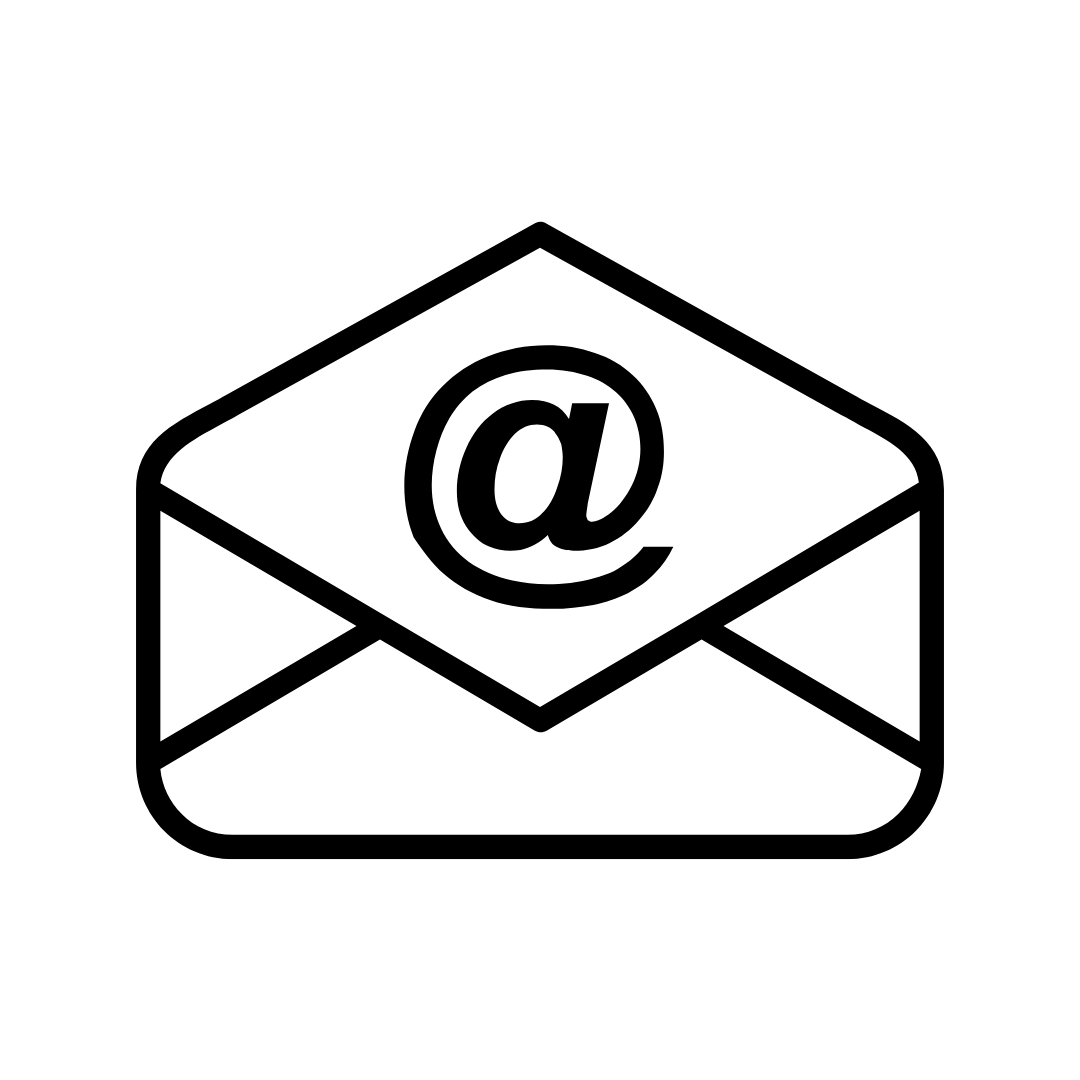 Email HostingCreate branded email accounts with simple, affordable email hosting.
Email HostingCreate branded email accounts with simple, affordable email hosting.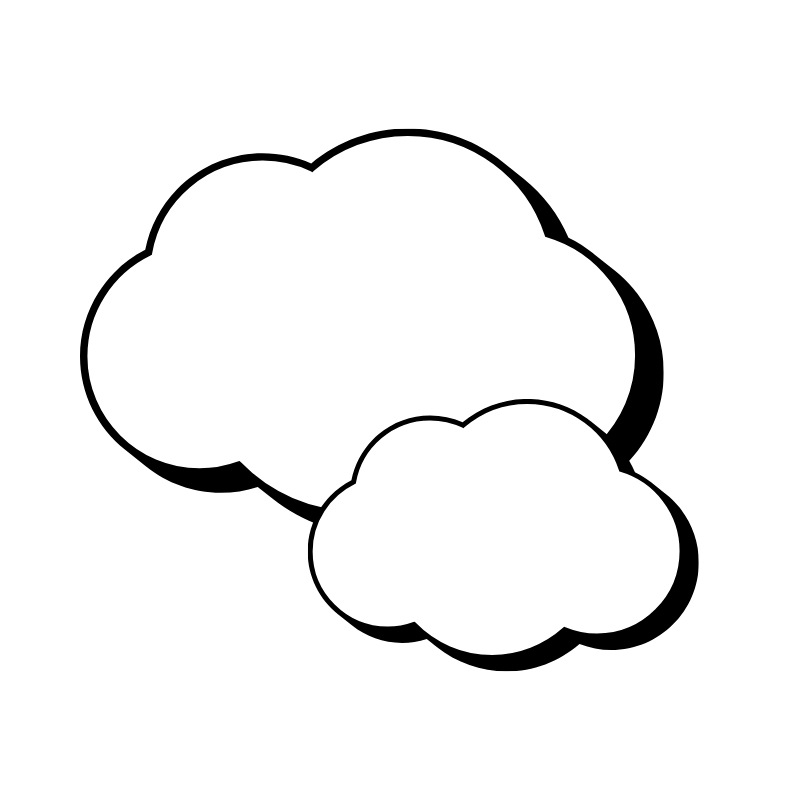 Reseller HostingStart your own hosting business with flexible reseller hosting plans.
Reseller HostingStart your own hosting business with flexible reseller hosting plans.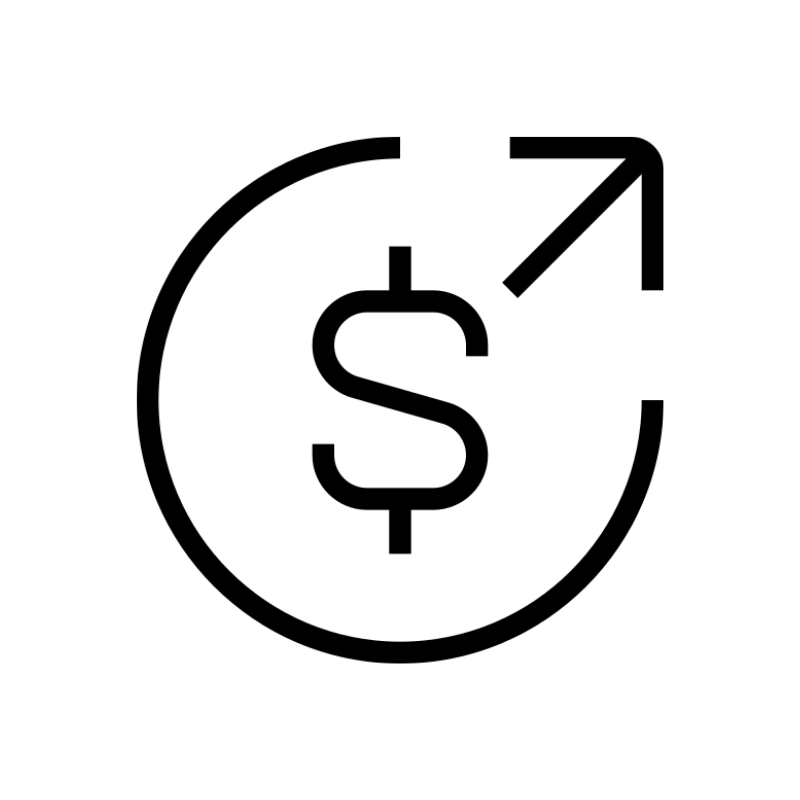 Affiliate ProgramJoin our affiliate program and earn commissions by referring customers.
Affiliate ProgramJoin our affiliate program and earn commissions by referring customers. DomainsFind the perfect domain for your business or personal site with ease.
DomainsFind the perfect domain for your business or personal site with ease.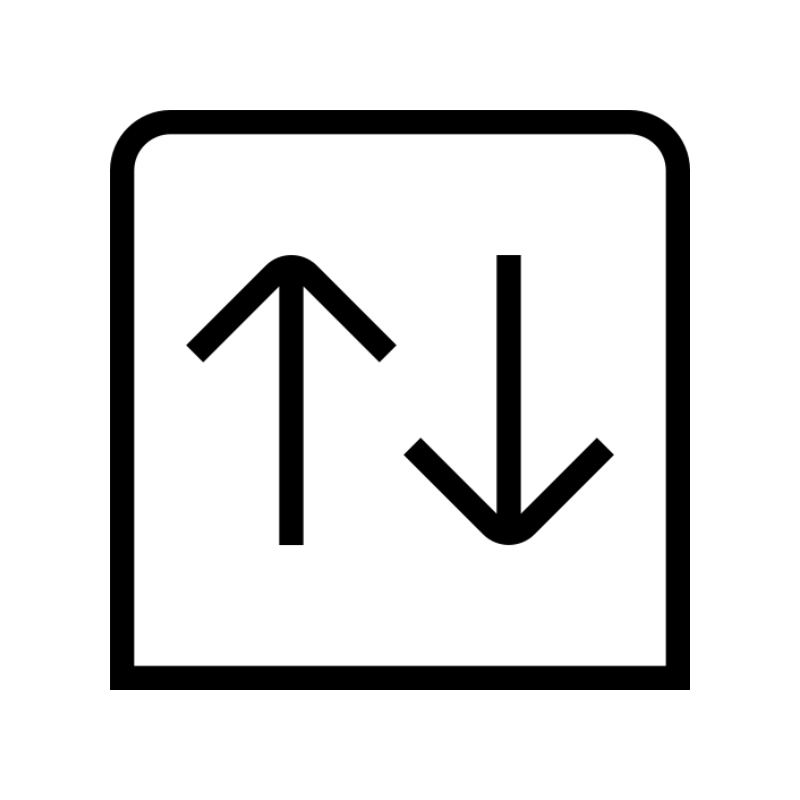 Domain TransferTransfer your domain to us and keep your website running without interruption.
Domain TransferTransfer your domain to us and keep your website running without interruption.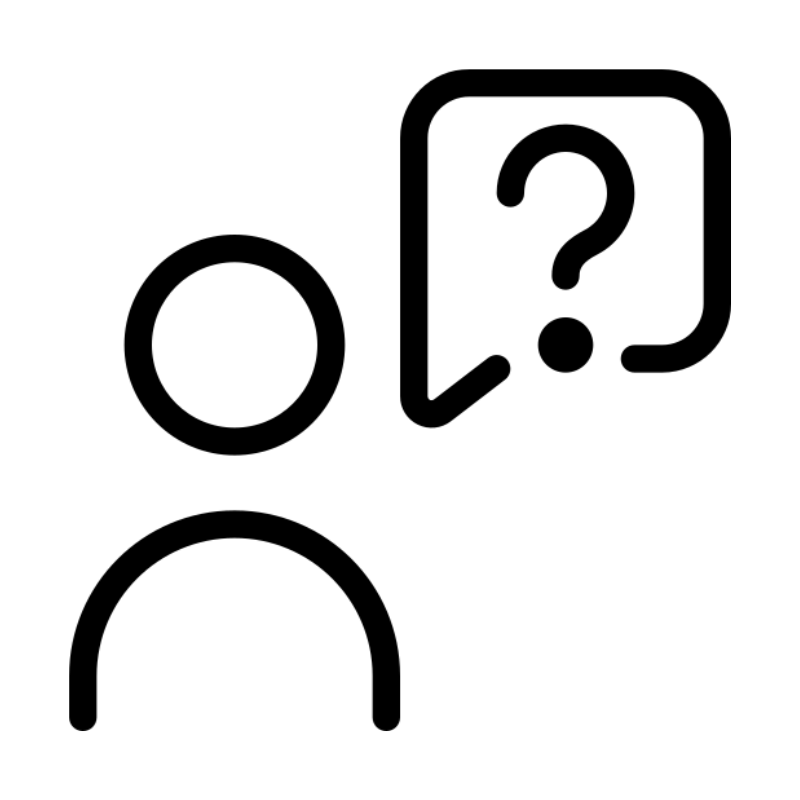 WHOIS LookupQuickly find who owns a domain with our easy WHOIS search tool.
WHOIS LookupQuickly find who owns a domain with our easy WHOIS search tool. VPS HostingReliable VPS hosting crafted for performance and peace of mind.
VPS HostingReliable VPS hosting crafted for performance and peace of mind. Managed VPSNo technical skills? Let us manage your VPS for you.
Managed VPSNo technical skills? Let us manage your VPS for you.
